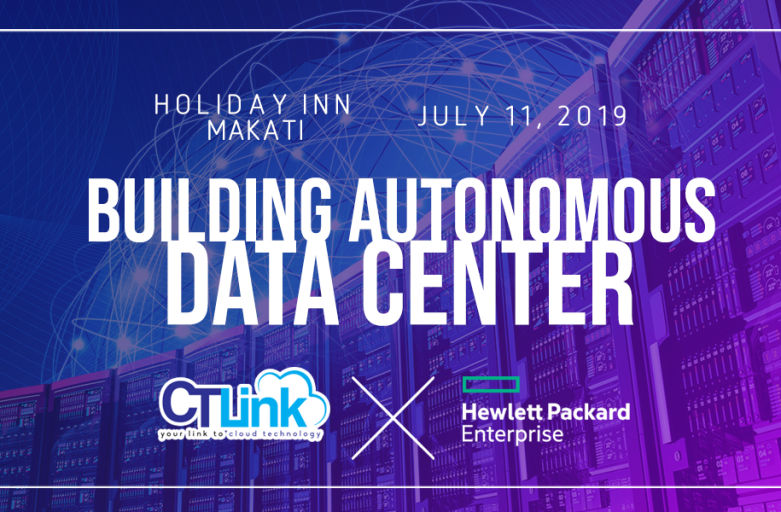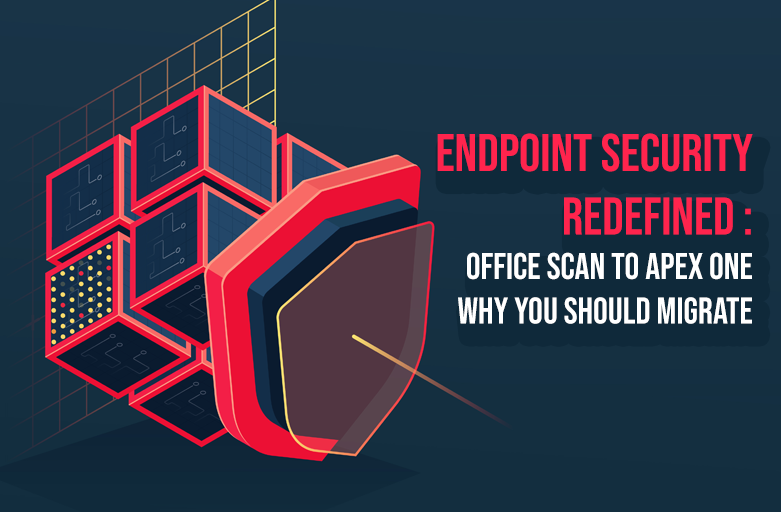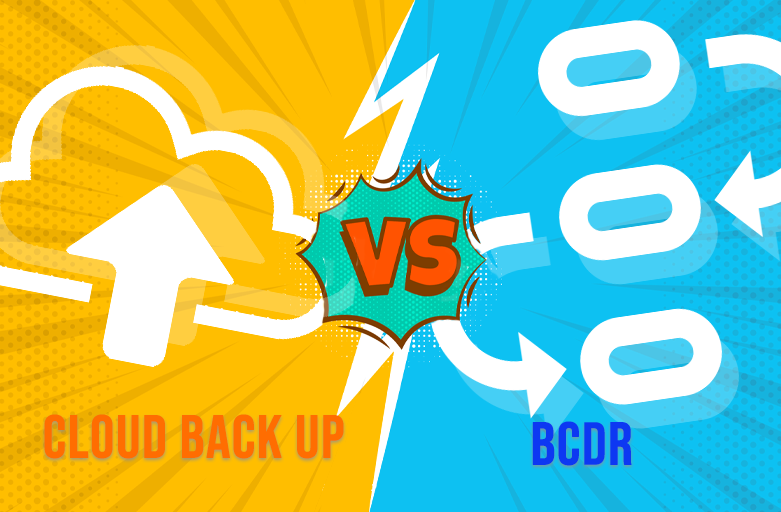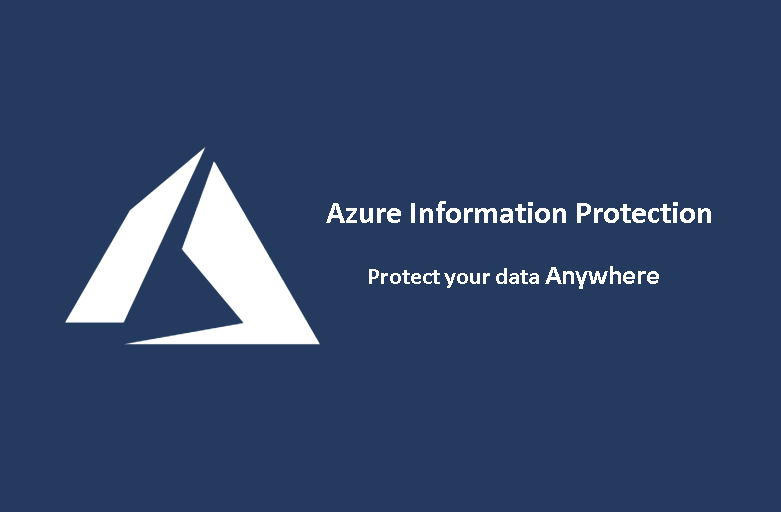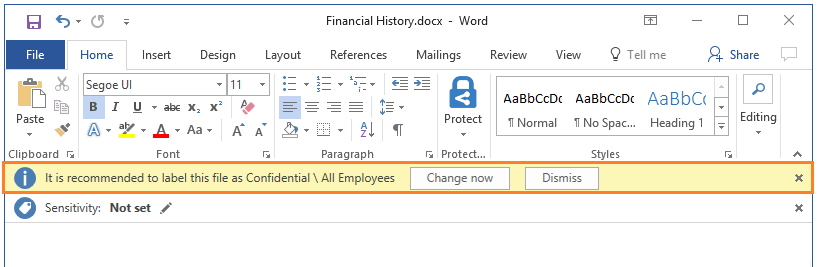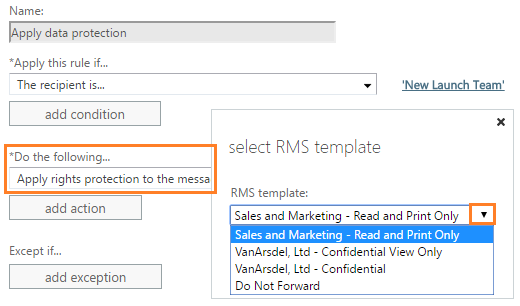Using Artificial Intelligence to Simplify operations – Unlock your Data’s Potential
Your business can’t afford any disruptions or delays. And you want nothing more than to spend less time on infrastructure. However, the complexity inevitably leads to unexpected problems and your days, nights, and weekends consumed taking care of infrastructure. This is where HPE InfoSight can help your business.
HPE InfoSight is an advanced artificial intelligence (AI) platform that provides businesses with predictive analytics and proactive support for their IT infrastructure. It uses machine learning algorithms to analyze and interpret data from different sources, such as sensors, telemetry, and event logs, to identify potential issues and provide recommendations to prevent or resolve them.
One of the main benefits of HPE InfoSight is that it helps businesses optimize their IT operations and improve their overall efficiency. By analyzing data from different systems and applications, it can identify potential bottlenecks or performance issues and provide recommendations to improve the performance of critical business processes.
Another key benefit of HPE InfoSight is that it helps businesses reduce the risk of downtime and data loss. By monitoring critical infrastructure components, such as servers, storage devices, and networks, it can detect potential failures before they occur and provide recommendations to prevent or minimize their impact.
HPE InfoSight also provides businesses with a comprehensive view of their IT infrastructure, including detailed analytics and insights into key performance metrics, such as capacity utilization, performance trends, and resource usage. This information can help businesses make more informed decisions about their IT investments and improve their overall IT strategy.
Join us for our upcoming event, Building Autonomous Data Center, this coming July 11 at Holiday Inn Glorietta where you can learn first hand from our HPE Experts on how HPE InfoSight can help optimize and automate your business infrastructure!
If you would like to join the upcoming event, contact us at 893-9515 to learn how you and your company can register for this event!