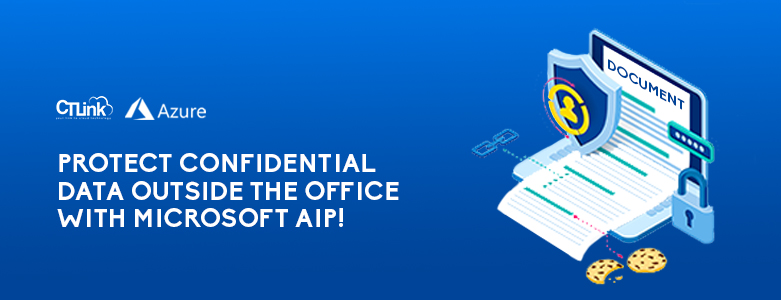
Data is the cornerstone of a business; this is why security is a major factor in any IT environment. However, security does not safeguard your data once it leaves the network perimeter, whether it was shared within or outside the network. Many companies are aware of this and are now looking into ways to solve it. This is where Rights Management solutions such as Azure Information Protection comes in.
What is AIP?
AIP is a cloud-based solution that gives organizations the ability to classify and protect its sensitive data such as documents and emails by using labels. Labeling can be done automatically by either administrators who define rules and policies, manually by users, or even a combination where users are given recommendations.
Labeling can be used to classify which files in your organization are confidential. Depending on the level of sensitivity, several restrictions can be placed on data that leave the network control. These are some examples on how the restrictions can be applied::

Limiting access to users of your organization or those who are granted permission.
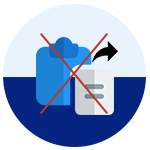
Users cannot forward an email or copy information from it that contains news about an internal reorganization.

Locking the forwarding option, adding recipients on replies and copy paste functions on emails.

Setting a time limit for accessing files (such as for price lists)
Besides protecting your data, AIP’s labeling can also help a company’s visibility over its data. This is done through the data classification page which shows how data is being used by the users and how users are applying labels. Below are some of the information you can get through the page:
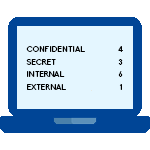
The number of items that are classified as sensitive and what they are classified as

A summary of actions users did with the sensitive data

The location of sensitive data
With AIP, organizations using Office products can rest assure that they will have a maintained level of visibility on their data and that these will stay confidential. Now, collaboration can be empowered from inside and outside your organization by protecting sensitive information such as emails and documents with encryption, restricted access and rights, and integrated security in Office apps.
If you are interested in learning more about AIP or Office 365, fill out our contact form below and we’ll get back to you as soon as we can!

