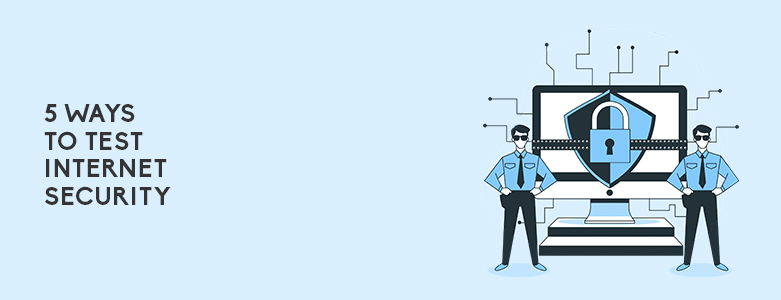
What are the ways to test internet security?
- Check your firewall for weaknesses
- Test the strength of your passwords
- Double-check your VPN
- Don’t forget the users
With remote work becoming the new normal, connecting to the internet has become essential. While it comes with a list of benefits, there are also risks of malicious attacks on your network. That’s why it’s important to check if your security measures are enough. This article will provide some ways on testing internet security — such as inspecting firewalls, passwords, and more.
Check Your Firewall For Weaknesses

A firewall is a security tool that can monitor your network traffic. It acts as a gate between your internal network and outside networks like the internet.
Through a firewall, you can secure your network by defining a set of security rules that will allow or block specific traffic — such as those coming from unsecured or suspicious sources.
But is your current firewall really protecting your business? For instance, it might be outdated or not configured properly. If it’s not updated for months or you haven’t set up the security features yet, you might not be getting the protection you need. If that’s the case, it’s beneficial to have your firewall checked and tested regularly from outside your network.
Test The Strength Of Your Passwords

The next thing you need to do is test the strength of your passwords. Chances are, you use passwords for almost everything — be it logging in to a cloud platform or email. There are plenty of online tools you can use to test your passwords, but make sure that you choose one that can be trusted with your credentials, or you’re just compromising your security.
If you don’t want your corporate data to be at risk, it’s important to create strong passwords for all of your accounts. It’s recommended to create one with more than 15 characters, with a mix of uppercase and lowercase letters, as well as some symbols.
Another good option is to use multi-factor authentication in your organization. This involves multiple methods of identity verification aside from typing in your username and passwords. Examples of additional authentication factors include fingerprints, one-time passwords, and more.
Other than MFA, it is also recommended to use password managers, such as LastPass. By having a tool that will remember your passwords for you, you can opt for a different and complicated password for each of your accounts — which improves security while reducing the need for you to remember each one. On top of that, it can also create new passwords for you or assess how strong your existing ones are.
Double-Check Your VPN

A virtual private network (VPN) can mask your internet protocol (IP) address, so you can have online privacy and anonymity. This means that you can surf the web without exposing your private information and browsing habits to outsiders.
For years, it has been the preferred method for accessing a corporate network. But there is a drawback to using a traditional VPN. Once a user has successfully connected to a VPN client, they have broad access to the network. This means that if a credential is compromised, your organization’s data will be at risk. That’s why it might be beneficial to consider ZTNA when using VPN.
In a Zero Trust Network Access (ZTNA) model, no user or device is given access automatically. Instead, access is granted based on the principle of least privilege. This concept means that users are only given the minimum permissions that they need for their task.
For recommendations, you can take a look at the Pulse Connect Secure. It can provide your workforce with a secure connection to your organization’s resources without compromising security. A user’s device is first authenticated, authorized, and secured before being given access. It uses a per-app VPN, so each user can only access what is needed for their role.
Don’t Forget The Users

Other than your software and hardware technology, you also need to examine security on the human side of things. Untrained users are vulnerable to social engineering attacks.
For instance, in phishing, an attacker pretends to be a member of a legitimate institution — such as a partner business or a third-party vendor. Then they contact their victim through email or text message, requesting sensitive data such as passwords or card details.
You can run a phishing test at work to see how your employees would respond. This is done by creating mock phishing emails and web pages. This way, you can spread cybersecurity awareness effectively.
Key Takeaway
Plenty of organizations are using the power of the internet to get work done. Along with the benefits, there are also some risks you need to be aware of. Fortunately, there are plenty of ways to test internet security. By following these, you’ll have a better idea about the vulnerabilities of your network.
If you need help in minimizing threats when using the internet, we have a list of IT products and services that you might find beneficial. You can send us a message here if you have any inquiries about our solutions.

