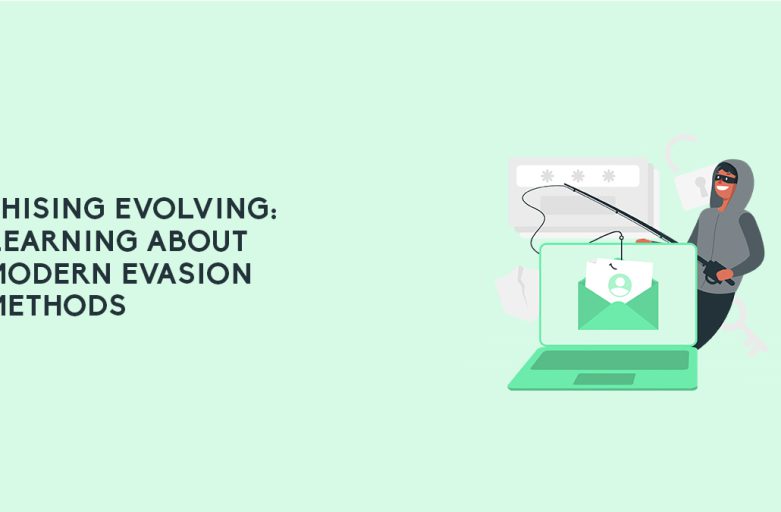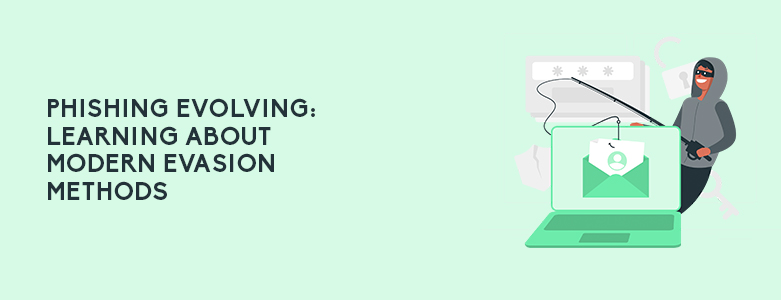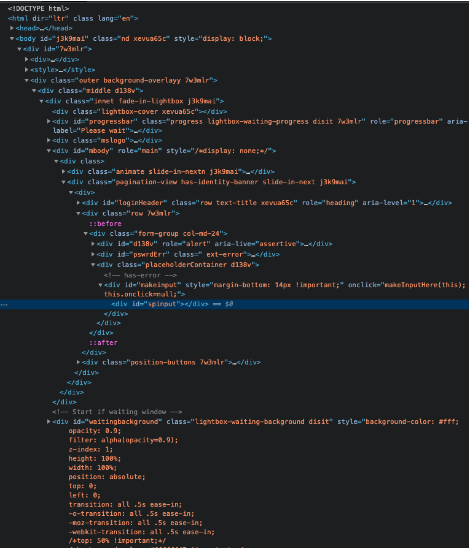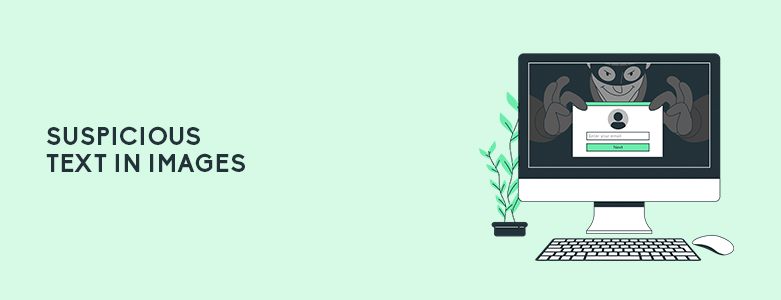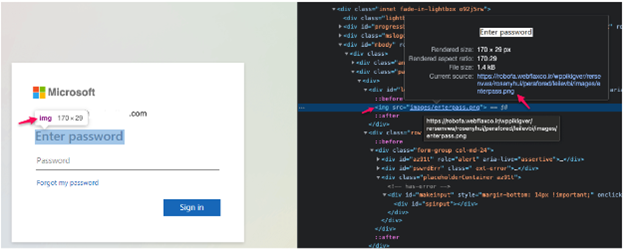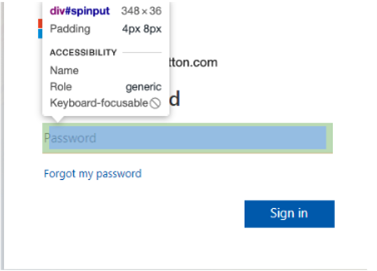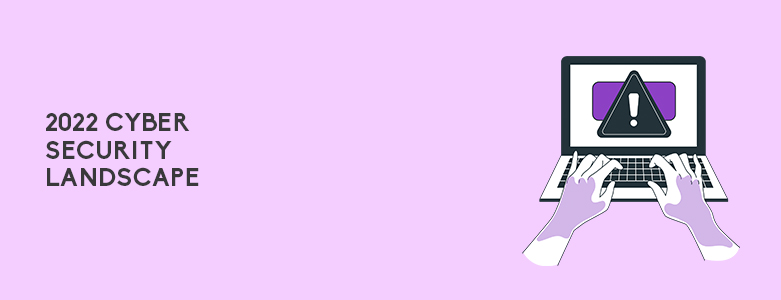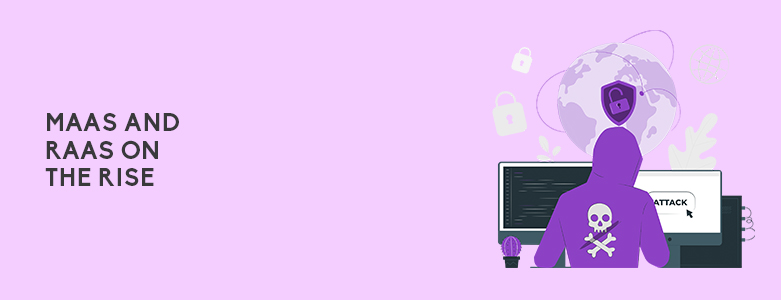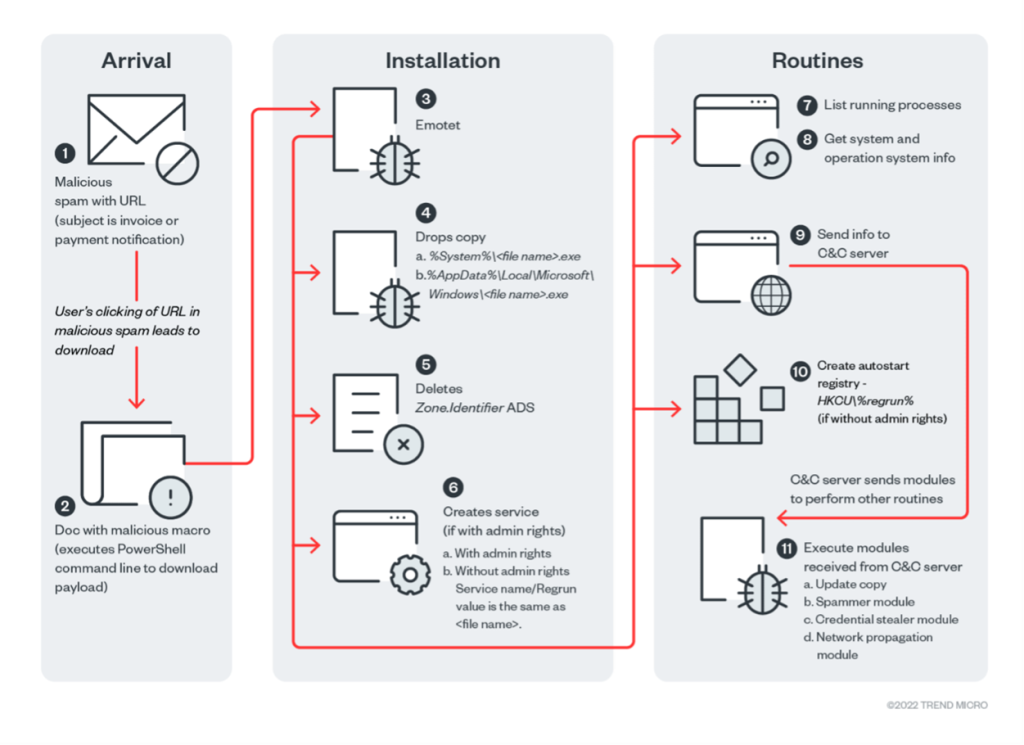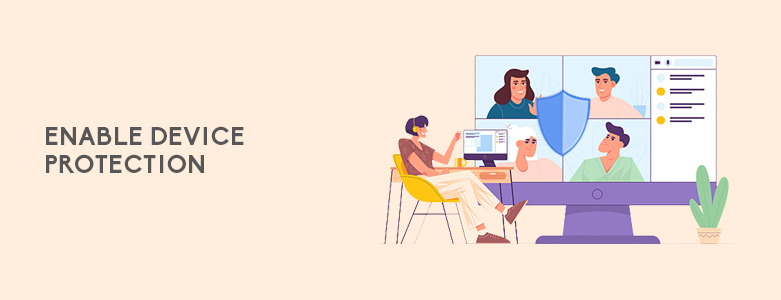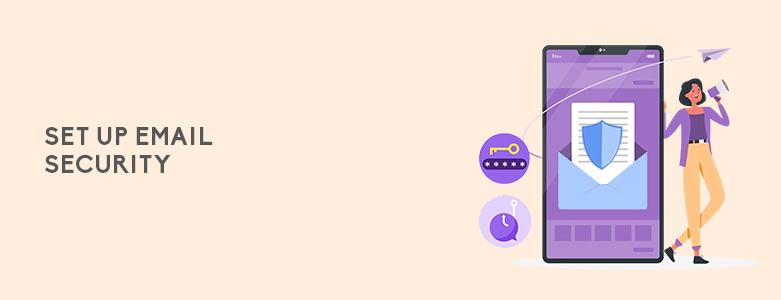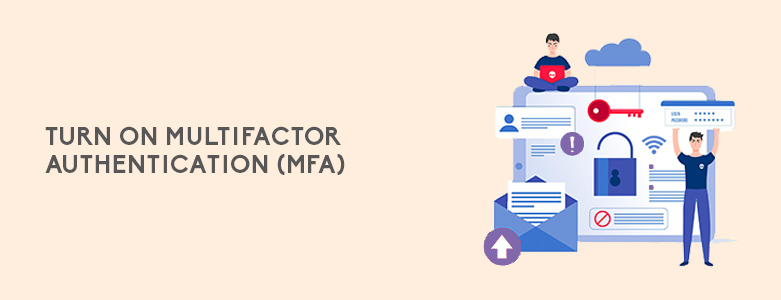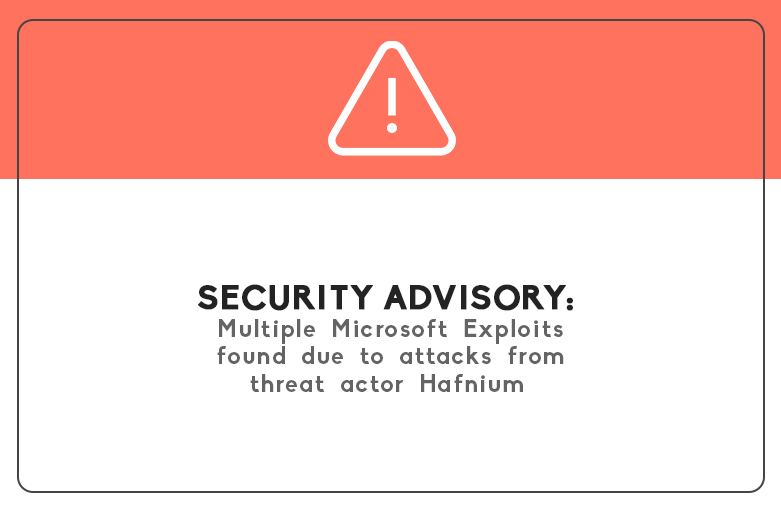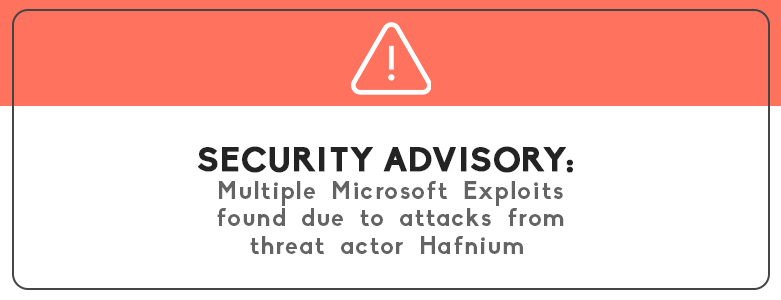Businesses in the Philippines are facing an increasingly challenging prospect when it comes to Cyber Security. As the past few years have shown, cyber criminals don’t discriminate when it comes to who they target for attacks. SMBs and enterprises are both fair game when being hit by cyber attacks and data breaches. This is why businesses of all sizes should properly consider their cyber security solutions for 2023 and beyond. However, it is not an easy task to do as threats and trends are always changing due to the fast-paced nature of technology. Many businesses always end up not knowing where to start and if they are being cost-effective with the solutions they are looking into.
To help businesses this 2023, we would like to talk in depth on what preparations and expectations should include for cyber security plans this year.
Four Major Threats to Cyber Security in the Philippines

There are many forms of cyber attacks that have happened in the past few years. The four most frequent attacks have been the following:
- Business Email Compromise (BEC)
- Ransomware
- Password Compromise
- Account Takeover
Any form of cyber-attack can cost a business a fortune, whether its an SMB or enterprise business, if not handled correctly. This does not even consider the reputational damage and downtime a business can face once it is known to the public. The sad reality is that there is no fool-proof solution that can ensure that your company will never experience a breach. However, there are ways to ensure that you can minimize the chance of it occurring or the impact of the attack to your business.
Cyber Security Measures: Preparing an Incident Response Plan

One of the best defenses for your business that many cyber security experts recommend is to create and test an incident response plan. Knowing how to response to certain security situations will help speed up the response time when an attack happens. Businesses should formalize their plan and run practical tests for their team to better handle the different security incidents that can happen. Incident response planning offers businesses the added benefit of giving your team the insight of where security gaps may be in your security systems. Thus, helping you know where to better improve security to prevent attacks from happening.
Investing in Cyber Security Safeguards

In addition to having an incident response plan, investing into cost-effective security solutions can help reduce the need to implement your plans. Below are a few tools that businesses should look to improve their cyber security this coming 2023:
Multifactor Authentication (MFA) – Prevent intrusions via stolen, phished or compromised credentials through verification methods that prove the user’s identity. This can include methods such as two-factor authentication, biometrics, SMS OTP, etc. According to Microsoft, using the extra authentication method can foil almost 99% of account-based cyberattacks.
Email Security – Investing in a good email security goes a long way in today’s security environment. Many of the hardest hitting cyber attacks like ransomware and BEC are email-based.
Backup and Recovery – Backing up business data is very important, especially in the ransomware era. There are many options your company can take when investing in backup solutions. Both on-prem and cloud solutions have their pros and cons, but both work to your companies benefit.
Endpoint Detection and Response (EDR) – EDR can help businesses detect threats that have evaded other security solutions that are in place. It allows for quicker response time to prevent major damage to your system while also lessening the burden of pressure on your security team with alerts mapped to the MITRE ATT&CK framework.
You may read more about the different preparations your business can take here. You may also consult with us directly by contacting us at marketing@www.ctlink.com.ph.