
What do you need to know about sandboxing?
- Benefits of sandboxing
- Examples of sandboxing
- Sandboxing solutions
Sandboxing is a cybersecurity term that involves putting a suspicious code in an isolated environment — also known as a sandbox — to observe its behavior and activity. This way, it can safely be detonated to see if it’s malicious or not. This method can help you prevent threats from getting into your network. To help you understand what sandboxing is, keep on reading to learn more.
Benefits Of Sandboxing
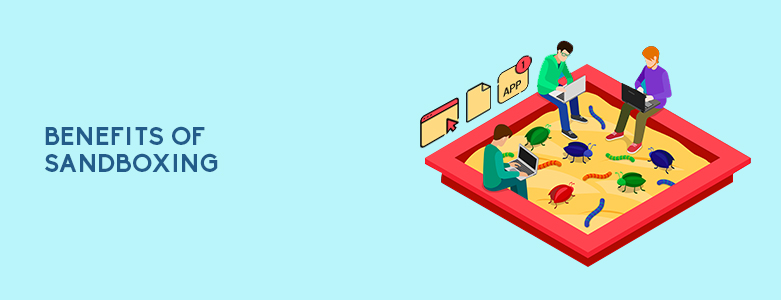
Cybersecurity professionals use the sandboxing method to detect potentially malicious files and applications. This way, if a security problem or error occurs, it is contained in one area. This can prevent a virus from compromising your device or operating system. Aside from that, sandboxing is also used by software developers to test a new code.
The internet is not short of threats. You or your employees could mistakenly download malicious files or access suspicious websites that can lead to a data breach. Most security tools can only detect known malware. This is why sandboxing is often used on top of traditional measures to detect cyber threats.
Without sandboxing, you’re giving a program free access to all your system resources and data. This is risky if you encounter a threat that doesn’t match any known malware signatures — are also known as a “zero-day threat”. As new threats are appearing continuously every day, sandboxing is an effective method to help you detect these problems before they can do any damage.
Examples Of Sandboxing

Sandboxing is used for situations where you need to execute a potentially problematic code. For example, plenty of web browsers nowadays are designed to automatically run in a sandbox. This way, it can prevent problems when a website exploits the vulnerability in the browser. Several applications and operating systems also use sandboxes by default to protect computers from untrusted code. A sandbox is also utilized to quarantine email and file attachments.
Virtual machines are another example of sandboxing. By installing a copy of your operating system on your computer, you can use potentially risky programs in a separate environment. This way, if malware infects the system, it won’t spread beyond the virtual machine.
Sandboxing is also an important component of the secure access service edge (SASE) model. This model combines Software-Defined Wide Area Networking and security functions in one cloud platform. This way, an organization won’t have to purchase multiple point solutions. Sandboxing is one of the security technologies used alongside secure web gateway, firewall as a service, VPN, and more.
Sandboxing Solutions

Plenty of security tools and programs include sandboxing on their list of threat protection features. This can help users detect malware in documents, email attachments, and other data.
If you’re interested in implementing sandboxing practices in your organization, there is a long list of IT solutions you can use. This way, you can utilize it with other security measures to make your network safe from threats. Here are some suggestions:
Citrix Secure Internet Access
With most companies having a hybrid or purely remote workforce, it’s getting more difficult to secure employees’ online activities. They could accidentally download malicious files or access websites that can introduce malware to your network.
To prioritize productivity and security, one good option is to use Citrix Secure Internet Access. It inspects all the traffic from the internet and runs them into a database of known threats. To detect new threats, files are also put into a sandbox.
Cisco Secure Email Advanced Protection
When it comes to business, email is one of the most important communication tools. Due to that, it has also become an attack point for security breaches. This can be done through spoofing, where a cybercriminal attempts to disguise their emails to look like it’s sent by a legitimate source. When left unaddressed and without proper cybersecurity training, corresponding with such phishing emails can spread malware through malicious links and attachments.
Cisco Secure Email Advanced Protection can help combat malware through its Malware Defense and Cisco Threat Grid feature. It uses methods such as file reputation scoring and blocking, sandboxing, and retrospection to analyze threats continuously. This way, you can identify malware that evades initial detection and catch new threats.
Trend Micro Cloud App Security
Office 365 provides companies access to applications such as Word, Excel, PowerPoint, and Outlook. But other than that, it also has multiple features that can improve productivity, enable a mobile workforce, and more.
For additional protection of your corporate files, you can utilize Trend Micro’s Cloud App Security. Aside from machine learning, it also leverages sandbox malware analysis to detect unknown threats. This way malware and other threats coming from remote workers, partners, and mobile devices won’t migrate through cloud file sharing.
Trend Micro Connected Threat Defense
For network-wide protection and detection of threats, another solution offered by Trend Micro is the Connected Threat Defense. A threat could be stopped at the protection stage after running it through its advanced security techniques.
For unknown threats, it uses a sandbox to identify if a file is malicious. After analysis, it uses the Central Visibility feature to pinpoint users who also received the same file — therefore allowing organizations to respond fast before it spreads through the network.
Key Takeaway
Sandboxing is a cybersecurity practice often used with other methods so you can detect and respond to unknown threats. By putting a potentially malicious file or application in an isolated environment, you can observe its behavior and activity. This way, when malware is detected it won’t spread throughout your network.
If you have additional questions on what sandboxing is, you can send us a message here at CT Link. We can help you find and implement the right IT solutions that can boost your organization’s network security.

