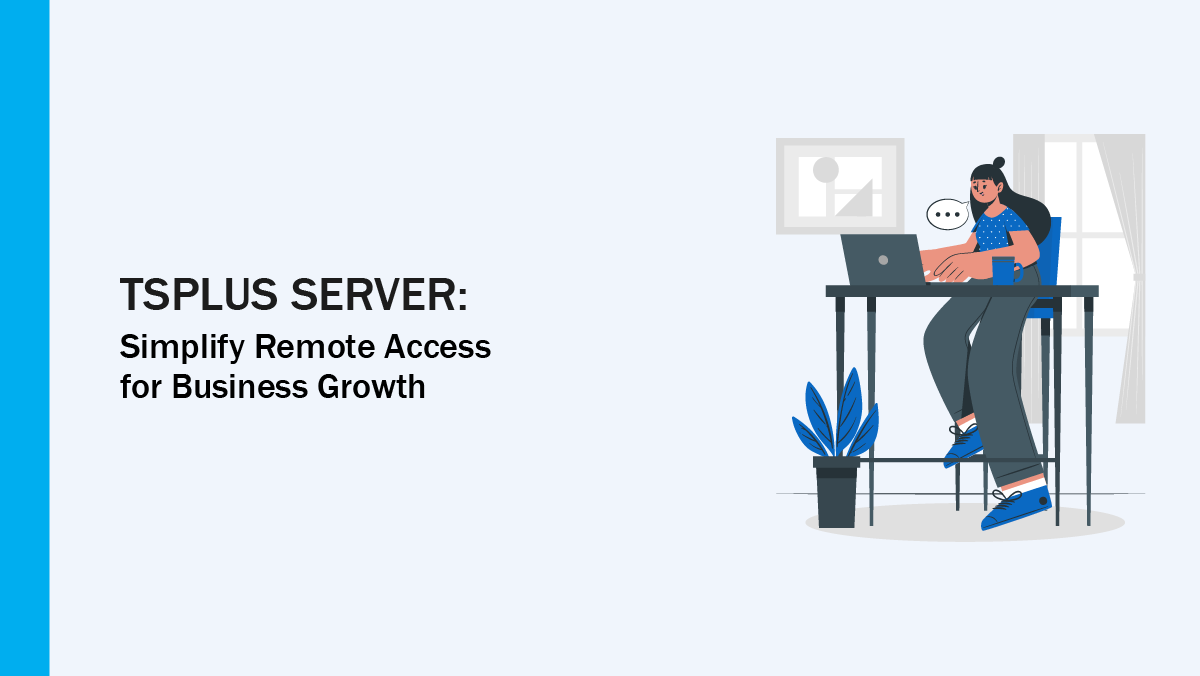TSplus Server is a flexible and cost-effective application delivery solution designed to help businesses provide remote access to their key software. It enables centralized management of business applications and desktops, making them accessible to users via a secure web portal. Compared to traditional and expensive virtualization options, TSplus offers a more streamlined and budget-friendly alternative.
Whether you’re running a small business or scaling up operations, TSplus Server empowers your teams to work efficiently from anywhere—without sacrificing control or security. It’s especially helpful for businesses looking to centralize operations while maintaining application accessibility across different user types and devices.
What to Consider Before Adopting TSplus Server
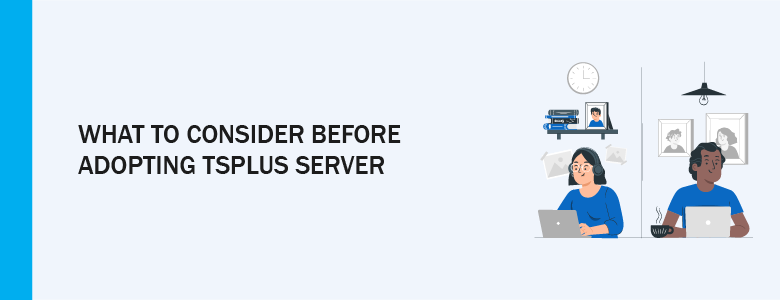
Before you move forward with TSplus Server, it’s worth evaluating how well your business aligns with its application delivery model. While TSplus simplifies many aspects of remote access, its success still depends on proper implementation and planning.
- Centralized Software Delivery: TSplus excels when your primary business applications can be centrally managed. If your tools are spread out across departments or servers, it may take some restructuring to realize its full benefits.
- Defining User Access Needs: Identify whether your team needs full desktops or specific apps. This shapes your deployment strategy and helps optimize user experience.
- Remote Collaboration: If you support hybrid work, remote teams, or external partners, TSplus ensures everyone accesses the right tools without needing VPNs or complicated setups.
- Compliance and Data Sensitivity: Consider the sensitivity of your data. For industries like finance or healthcare, combining TSplus with additional security controls ensures alignment with compliance standards.
- Available IT Resources: While TSplus is user-friendly, consistent oversight is essential. Smaller teams may want to engage external experts to handle ongoing configuration, updates, or user provisioning.
When considered carefully, TSplus can become a long-term asset that simplifies IT operations while supporting workforce mobility.
What Type of Businesses Benefit from TSplus Server?
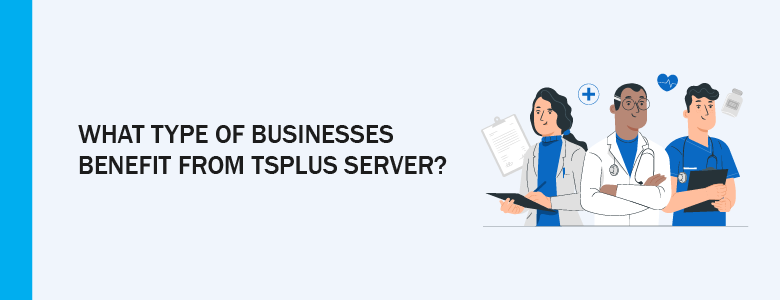
TSplus Server suits a wide range of business types and industries—especially those prioritizing cost control and centralized access.
Industries that typically benefit include:
- Accounting and Finance: Firms delivering ERP or accounting platforms securely to clients or staff.
- Construction and Field Services: Mobile teams needing access to project management or blueprint tools on the go.
- Healthcare Providers: Clinics and small hospitals providing remote access to scheduling or records systems.
- Education and Training Centers: Institutions enabling remote learning platforms or classroom software to students.
It’s a practical solution for businesses that want secure access without investing in heavy infrastructure.
Popular Applications Delivered with TSplus Server

TSplus supports a broad set of Windows-based applications commonly used in business workflows. Whether you’re publishing a single program or a full suite, it adapts to your needs.
Applications often include:
- Finance and ERP Systems: QuickBooks, Xero, SAP Business One.
- Productivity Suites: Microsoft Office, LibreOffice, or PDF editors.
- Vertical-Specific Software: POS systems, AutoCAD, EHR/EMR software.
- Internal Tools: File management apps, CRM systems, HR platforms.
You can assign specific apps based on roles, making sure every employee only sees what they need—improving performance and tightening security.
Access Options for Different Users
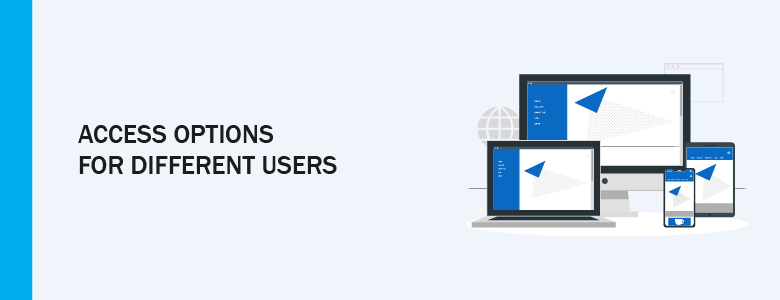
TSplus offers multiple ways for users to connect, giving organizations the flexibility to match tools to working styles:
- Web Portal Login: Simplifies access from any browser—ideal for users who need quick entry.
- RemoteApp Mode: Apps appear to run locally, reducing the learning curve for users.
- Full Desktop Access: Perfect for power users or IT staff who require full control.
- Mobile and Tablet Access: With HTML5 support, users can work directly from phones or tablets.
This flexibility allows IT to tailor access while reducing friction for end users.
Why Choose TSplus Server for Your Organization?

Many businesses choose TSplus because it provides real value with fewer complications. Its advantages include:
- Flexible Scalability: Add users or apps on demand as your needs evolve.
- Robust Security: Built-in options for encrypted sessions and endpoint control.
- Simple Admin Panel: Centralized management of apps, users, and policies.
- Cost-Efficient Licensing: Avoid the high fees associated with VDI or RDS setups.
TSplus delivers enterprise features without enterprise complexity.
Let the Experts at CT Link Guide You

While TSplus is designed to be intuitive, businesses still benefit from expert support—especially when security, performance, and scalability are priorities.
That’s where CT Link Systems comes in. We specialize in helping companies deploy TSplus Server tailored to their specific operational needs. Whether it’s aligning applications to user roles, securing remote access, or handling configurations, we bring the technical knowledge to ensure success.
If you’re exploring remote access solutions but unsure where to start, we’re here to help.
Learn more about how CT Link can assist with your TSplus Server deployment and support by contacting us today!