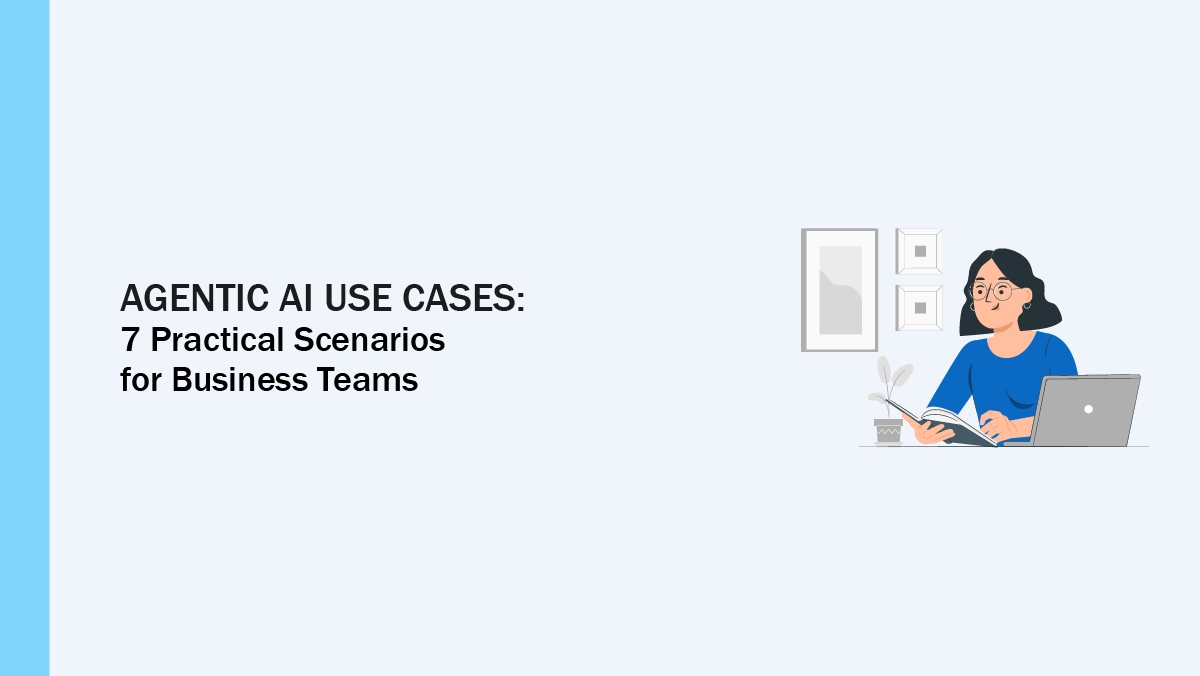Generative AI changed how people work. It helped writers draft faster, gave researchers better search and summaries, and let teams automate routine messages. Those changes made many tasks easier and set new expectations for what software can do.
A new step is now emerging. Agentic AI means software that can take a clear goal, plan the steps to reach it, act across the apps you use, and report back, while people handle the important choices. Think of it as an assistant that can do the work for you, not just tell you how to do it.
What Agentic AI looks like in plain terms
Agentic AI systems combine a reasoning layer, connectors to other tools, and a short-term memory so they can carry out several steps in sequence. Unlike simple bots that follow fixed rules, Agentic AI agents can change plans if they encounter new information.
Below are seven hypothetical use cases that show how different teams might benefit from Agentic AI, the main risks to watch for, and simple guardrails to keep things safe.
1) Sales outreach and preparation
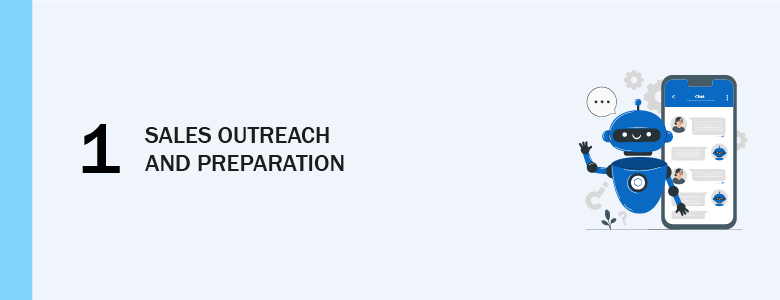
Imagine an Agentic AI assistant that scans your CRM for high-value prospects, checks recent signals like opened emails or web visits, and then drafts personalized outreach for each contact. The Agentic AI assistant can propose a sequence of steps such as an introductory email, a follow-up call, and a calendar invite, and place these items in the right team members’ queues.
In practice, an Agentic AI workflow saves sellers time by removing repetitive tasks and keeps messaging consistent across a team. A typical sequence would include pulling basic customer context, drafting a personalized note using templates, and adding follow-up reminders into calendars. The assistant can also surface suggested talking points based on public information or prior engagement records.
The main risks are factual errors in personalization and the chance of exposing sensitive details in messages. To reduce risk, require human review for messages that will be sent externally and restrict the Agentic AI to non-sensitive fields by default. Track simple KPIs such as outreach time saved, reply rate and the number of manual corrections required.
2) Finance – invoice reconciliation helper
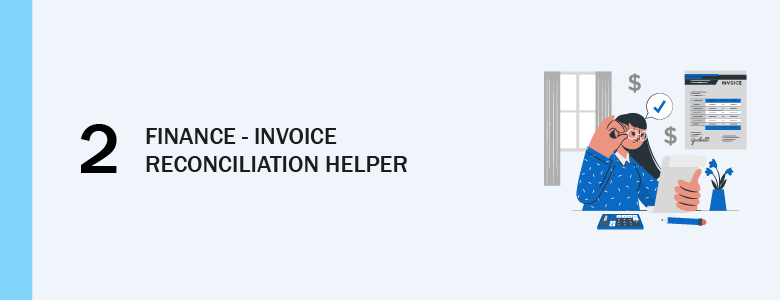
Picture an assistant that automatically reads incoming invoices, extracts invoice number, amounts and vendor details, and compares those fields with purchase orders and receipts in the finance system. It highlights clear matches, flags discrepancies and prepares a short reconciliation note for a human reviewer.
This kind of assistant reduces the time finance teams spend on manual data entry and speeds up identifying exceptions. A common flow starts with ingesting PDFs, applying OCR to extract text, running matching rules and then adding a reconciliation status back into the accounting system for review.
Errors happen when documents are low quality or when vendors use inconsistent formats. Safe deployment means running the assistant in an assist mode where humans confirm matches before payment. Useful KPIs include average time to reconcile, percentage of invoices auto-matched and the volume of exceptions requiring manual review.
3) Customer support triage
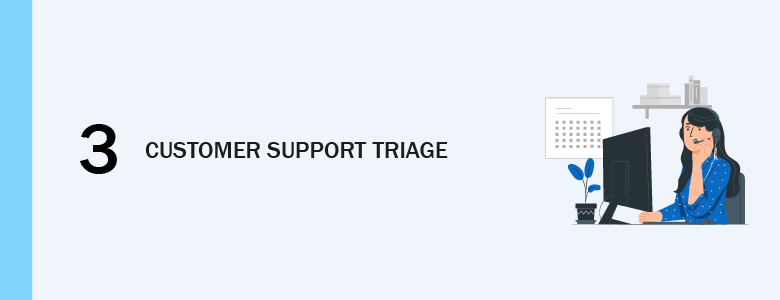
An Agentic AI assistant can act as the first line for inbound support messages. It reads incoming requests, summarizes the core issue and assigns a suggested priority. For simple, low-risk inquiries it can suggest next steps, like asking for a missing detail, while for higher risk or unusual issues it can create a ticket and route it to a human specialist.
This Agentic AI approach reduces the time until a human sees a clear, condensed ticket and lowers the number of idle back-and-forth messages. A working flow might be: parse incoming message, check customer history, propose a summary, and then either create a ticket or prompt the customer for more information.
Key risks include misclassifying the urgency of a problem or acting on a request that requires identity verification. Guardrails include requiring multi-factor verification before any action that affects customer data and keeping a visible audit trail of suggested actions. Metrics to watch are first response time, ticket resolution time and the share of tickets requiring human escalation.
4) HR – candidate screening and onboarding help
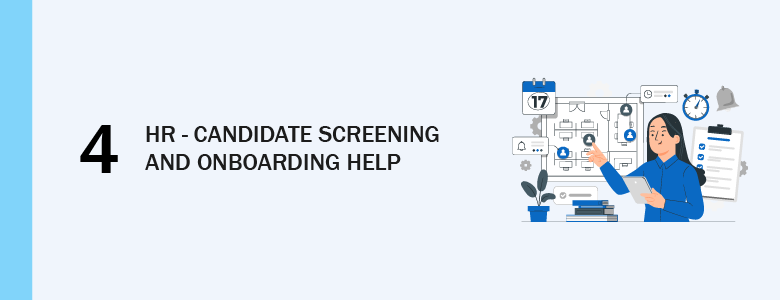
In HR, an assistant could help sort applicants by role fit, check basic qualifications and prepare a shortlist for human review. It could also schedule interviews by coordinating calendars and generate pre-onboarding checklists so new hires get a consistent welcome experience.
The value here is speed and consistency. Instead of HR staff manually scanning hundreds of resumes for obvious matches, the assistant surfaces the most relevant candidates and organizes next steps. Typical steps include scanning resumes, scoring candidates against defined criteria and preparing a packet for interviewers.
The risk is that historical bias in data could lead to unfair shortlists. Mitigations are simple: always include a human decision maker in the loop, run bias detection checks on shortlist outputs and document selection criteria. Useful KPIs include time to shortlist, interview to offer ratio and new hire time to productivity.
5) Marketing – campaign coordination
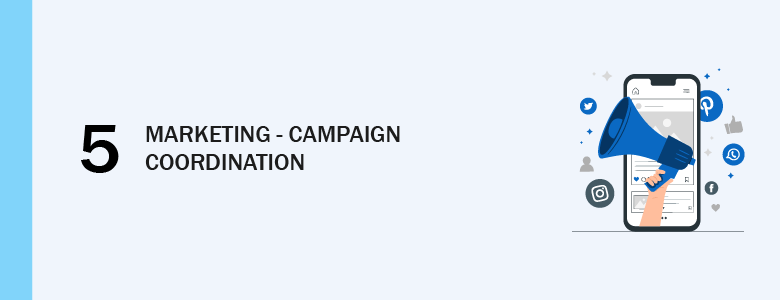
An agent could coordinate multi-channel marketing activities by drafting content based on campaign goals, scheduling posts, and pulling early engagement data to suggest quick optimizations. It can also collect initial performance signals and present them in a digestible format for marketers to act on.
This speeds up campaign execution and reduces the coordination needed across teams. A typical flow includes creating draft copy, preparing image suggestions, scheduling distribution, and compiling a short performance summary after launch. The assistant can propose small experiments to test messaging variants.
Risks include publishing errors and inconsistent brand voice. To avoid these issues, require human sign-off on public content, limit autonomous posting to internal test segments, and keep a log of all published items. Track KPIs like time to publish, engagement lift and number of publish errors caught in review.
6) IT operations – incident summarizer and helper
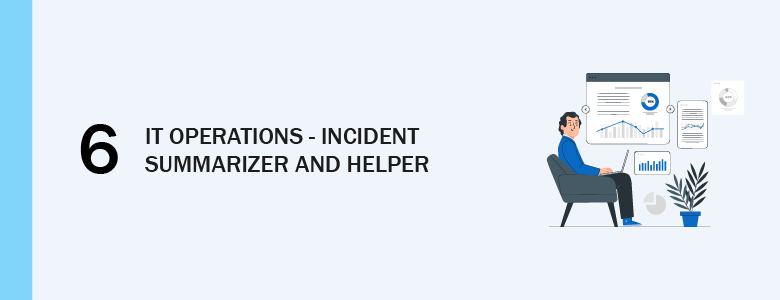
When alerts fire, an Agentic AI can gather the relevant logs, summarize the incident in plain language, and suggest initial remediation steps that are safe and reversible. It can also open or update incident tickets with a concise summary and the data needed for responders to act quickly.
Agentic AI helps on-call teams by reducing the time they spend gathering context and writing summaries. A clear flow would be: detect alert, collect linked logs and traces, create an incident summary, and suggest non-destructive checks that an operator can run.
The primary risk is making an incorrect remediation suggestion that could cause more harm. Controls include restricting suggested actions to read-only checks or diagnostics unless a human approves a fix. Monitor metrics such as mean time to acknowledge, mean time to resolve and the fraction of incidents with accurate initial summaries.
7) Compliance and audit preparation

An Agentic AI used for compliance can search across multiple systems for the records auditors request, compile change logs and assemble a draft report that a human reviewer can edit. This reduces the time teams spend pulling evidence together and helps ensure nothing is missed.
A typical process is to collect relevant logs, validate document timestamps and produce a structured draft that highlights any missing items. The assistant should also attach a clear audit trail showing which sources were consulted and which records were included.
Errors can occur if the assistant misses relevant records or misinterprets log formats. Reduce this risk by keeping humans in the approval loop and by validating sources before using them in final reports. Useful KPIs include time to assemble evidence, number of missing records found during review and the time auditors spend on follow-up questions.
Common risks and simple ways to manage them
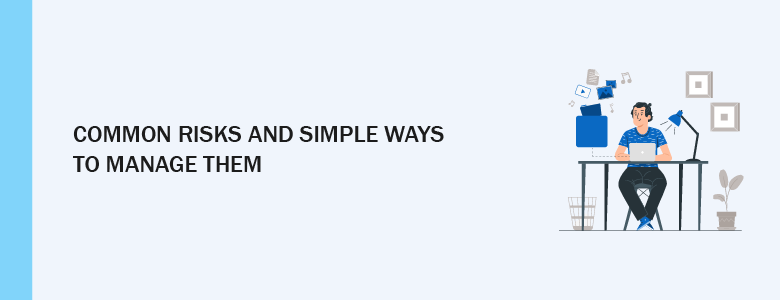
Agentic systems share a few common risks: they can be tricked by malicious inputs, they may surface sensitive data unintentionally, and they might follow a goal too literally. Treat these risks like other IT risks: limit what the assistant can access, log everything it does, and require human approval for high-stakes actions.
Basic guardrails every team should expect:
- Give the assistant only the permissions it needs.
- Require human review for actions that affect money, access or compliance.
- Keep detailed logs so you can see what the assistant did and why.
- Test with non-sensitive data before connecting live systems.
Interested in learning how you can implement this for your business? Contact us at marketing@ctlink.com.ph to set a consultation with us today!