What Is VDI?

In the past, computing was much simpler, because all that was needed was for employees to come to their offices and access their desktop computers. All applications, files, and business data are in these on-premise devices. But as remote work is becoming more commonplace and organizations are looking for more cost-efficient and flexible alternatives, virtual desktops […]
iboss: Eliminate VPN With Zero Trust

With the prevalence of remote work setups, organizations needed to find a way to provide private access to their network’s resources to employees from any location. This way, they can maintain productivity while securing their business data. Both VPNs and ZTNA provide access to private resources, but more and more companies are opting for the latter. […]
4 Types Of Social Engineering Attacks

What are the types of social engineering attacks? Phishing Business email compromise (BEC) Pharming Diversion theft Social engineering attacks are a wide range of malicious actions that are carried out through human interactions. These involve manipulating people to try and trick them into giving up important information — such as passwords and bank information. […]
7 Tips On Implementing Zero Trust Security

What are some tips on implementing zero trust security? Determine your protect surfaces Identify the users who have network access Adopt an “assume breach” mindset Utilize multi-factor authentication Grant the least privilege Focus on adaptive control Delegate the implementation to experts Zero trust security is a type of security framework with a principle of the […]
What is Email Security?
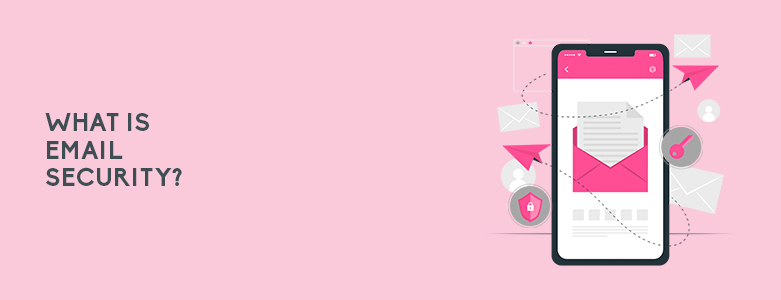
One of the largest attack surfaces for your business is your email. It’s the common target of cybercriminals in phishing and spam, where they spread malware or steal sensitive information. For this reason, email security should be a priority in your organization. This article will explore the definition of email security, its importance, common threats […]
What Is Cloud Security Posture Management?

Because of the cost-savings, improved collaboration, scalability, and business continuity, plenty of organizations are migrating their workloads to the cloud. But traditional security might not work in the cloud, so you might need to look for other solutions when it comes to cybersecurity. As a user, you’re responsible for configuring the cloud and securing your data […]
