Patching is basic, but it still trips teams. Unpatched systems are a top entry point for attackers, and patch data can transform noisy alerts into clear priorities for security and operations. NinjaOne patch management gives teams real-time patch status, third-party application coverage, and success metrics, which can be used within NinjaOne dashboards and workflows so teams know what to fix first.
Why patch status data matters now
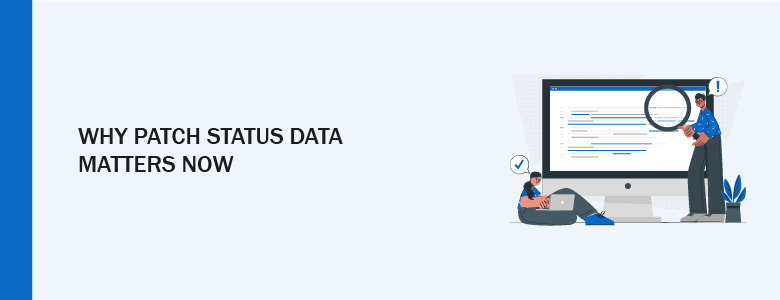
Attackers are exploiting vulnerabilities faster than ever, and many incidents start with unpatched software. The Verizon DBIR showed a sharp rise in vulnerability exploitation as an initial access vector, underscoring why organizations must reduce exposure windows.
Patch status data does three practical things for security teams. First, it shows which devices are actually managed and receiving updates. Second, it highlights failures and exceptions that need human attention. Third, it provides dates and evidence for audits and incident investigations. Together, those signals make detection more accurate and response faster. NIST recommends continuous monitoring and the prioritized collection of patch-related data as part of an effective security program.
To turn this data into action, pick the small set of signals that will change a decision or trigger an automated remediation. That keeps alert noise down and helps teams act on the most important risks first. The next section lists four high-impact patch signals from NinjaOne patch management, why each signal matters, and the specific actions your dashboards or risk tool should trigger.
Four patch signals from NinjaOne patch management that matter

Capturing the right patch signals in NinjaOne makes alerts actionable. Prioritize these four signals from NinjaOne patch management:
- Missing critical patch – flag devices that lack vendor-critical updates. This is a high-risk signal and should raise priority in alerting rules. NinjaOne tracks OS and third-party patch status so you can detect gaps quickly.
- Patch failure rate – devices or groups with repeated failed installs. High failure rates often mean automated fixes are needed, or a configuration problem is hiding risk. NinjaOne reports success and failure counts for each patch job.
- Time since last successful patch – how many days since a device received its last approved update. Longer windows increase exposure. Use this as a risk score input for high-value hosts. Policy-driven dashboards in NinjaOne make this visible.
- Third-party application gaps – many breaches exploit third-party apps, not just OS flaws. NinjaOne offers third-party patch catalogs and policy control for common apps, which helps close this blind spot.
Each signal should map to a clear action: notify analyst review, trigger a remediation playbook, or schedule a targeted patch run. That way your alerting rules can reduce false positives and direct teams to real risks.
How to use NinjaOne patch management in practical workflows
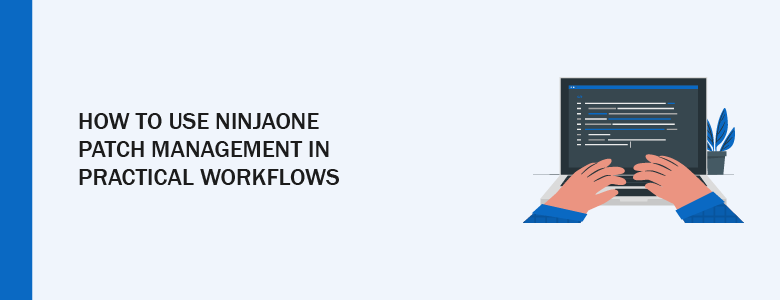
Start small and connect patch signals to exactly one thing: a triage decision or an automated remediation. For example, if an alert shows suspicious activity and the host also reports a failed security patch, the workflow can: (a) increase the incident priority, (b) run a NinjaOne script to reapply the patch or restart the patch agent, and (c) attach the patch logs to the ticket for the team. These steps reduce back-and-forth and speed containment.
NinjaOne provides dashboards and reports that show patch coverage and job outcomes. Use those to build daily or weekly dashboards within NinjaOne or your operations dashboards, and export on-demand reports for audits or executive summaries. This operational visibility helps close gaps before they turn into breaches.
Prioritization and cadence – balancing risk and impact

Patch cadence matters. NIST’s guidance on enterprise patch management recommends planning, testing, and staged rollouts to avoid disruption while reducing exposure. Set a cadence for critical fixes that is faster than for feature updates, and use pilot groups to catch issues before broad deployment. Label any recommendation that depends on scale: for enterprise-scale environments, test API throughput, and patch job concurrency so the system can handle mass rollouts without bottlenecks.
A simple policy example: critical security patches – deploy within 48 to 72 hours, subject to pilot results and change windows; high-risk third-party fixes – schedule within one week; routine updates – monthly during maintenance windows. Use NinjaOne policies to automate these schedules and track compliance.
Working with a partner to implement NinjaOne

If your team prefers support, consider working with a local partner to scope and run the initial implementation. A partner can help fast-track the setup by scoping a pilot, validating inventory and reporting feeds, and building the dashboards or dashboards connectors your analysts need. This is especially useful when in-house bandwidth is limited or when you want a faster, lower-risk rollout.
CT Link can assist with practical implementation steps while keeping your team in control. The local team can design a short pilot, map priority devices, and integrate NinjaOne patch status into dashboards and dashboard workflows. CT Link can also help build safe, approval-based automation playbooks, provide hands-on training, and hand over operational runbooks so internal staff can run and tune the system going forward.
Interested in learning more about NinjaOne? Visit our product page here or contact us at marketing@ctlink.com.ph to set up a meeting today!

