Microsoft Azure: an Affordable and Flexible Infrastructure in the Cloud for Businesses
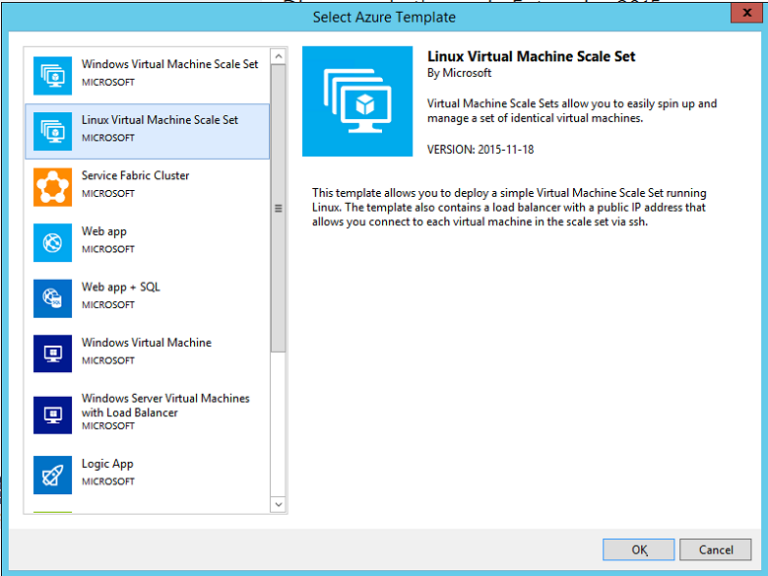
Getting a business started from scratch can be difficult, then adding into the equation of your internal infrastructure? Now that can be a real challenge for some, even daunting. Not knowing exactly what specifications you would need at first for servers can be costly, though this can’t be helped as requirements can be grow as […]
