ECQ Success Stories: CT Link Services Remotely Restores Client’s Web Services
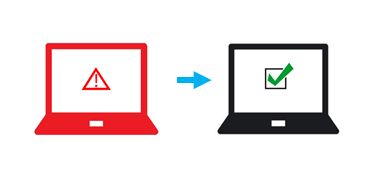
Disruption to your business can happen without any notice. This was felt by everyone when the enhanced community quarantine (ECQ) was suddenly implemented last March 2020. Companies were forced to adopt a Work From Home program where servers are expected to be always available even when unattended. Client Challenge A couple of days into the […]
5 Data Protection Requirements in Healthcare That Unitrends Can Help with
When it comes to business continuity, the healthcare industry faces many unique requirements and challenges. With the need of 24 hours, 7 days a week and 365 days availability, and the need to safeguard the content of their electronic health records (EHRs), it can be a hard task to fulfill while still keeping within a […]
Unitrends Backup and Recovery is a Game Changer for Today’s Ransomware Risks
With the threat of ransomware on the rise, organizations have been further increasing their IT security to makes sure that they are prepared for it. However, no matter how well you prepare you can never guarantee that no threats will ever pass through. This is where backup solutions such as Unitrends come in. Updates such […]
