5 Benefits Of Moving To Microsoft Office 365

What are the benefits of moving to Microsoft Office 365? Provides additional storage Supports remote productivity Offers security features Cost-effective solution Designed for every organization Microsoft 365 provides office applications, cloud services, and security. It is used by individuals, families, small businesses, and enterprises. This article will talk about the advantages it gives to organizations […]
Speed up your GDPR Compliance with Microsoft Cloud!
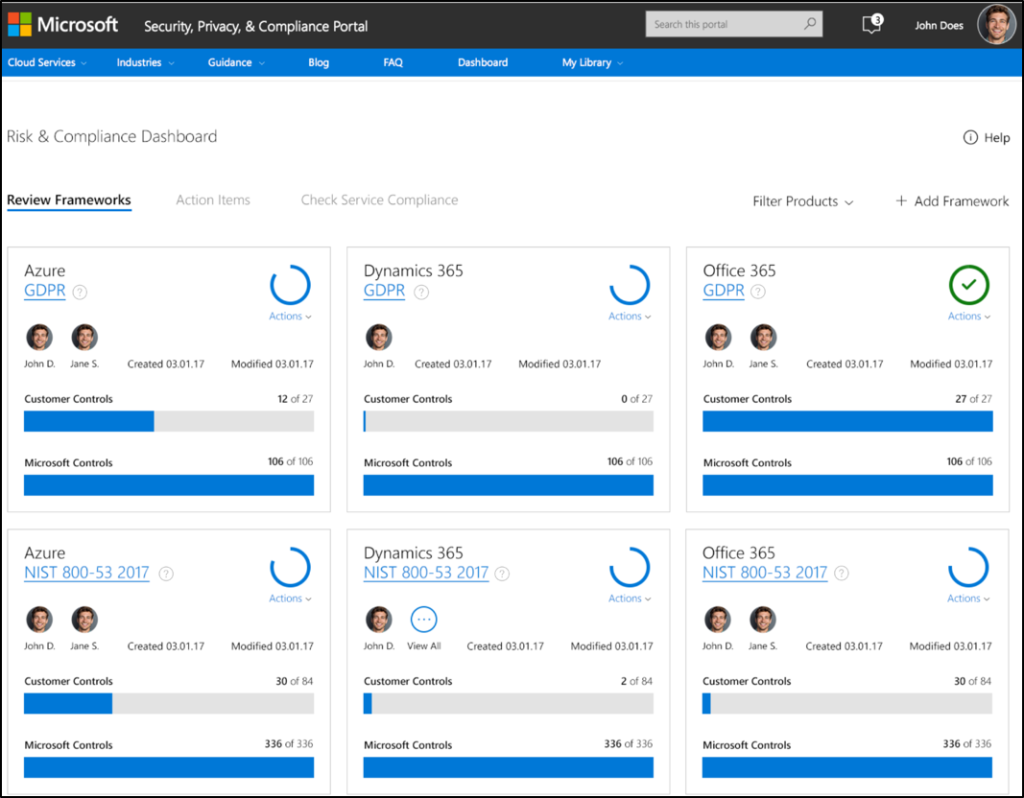
With the European Union’s new General Data Protection Regulation (GDPR) taking effect on May 2018, many companies are now working on complying with it. Gartner believes that less than 50% of all organizations will be able to fully comply before its takes effect. However, using the cloud can help dramatically increase compliance rate and Microsoft […]
