Cyber Security Tips: How to Spot Phishing Attacks

Phishing attacks are becoming more prevalent as a form of attack here in the Philippines. More SMS and email scams are being sent to individuals on a daily basis to try and steal credentials from those who are not familiar with it. It has become so prevalent that most Philippine banks have made many campaigns […]
Quishing: New Cyber Threat on the Rise

Quishing may not be a term many in the Philippines are familiar with, however, it is closely related to another well-known attack that businesses should be familiar with, Phishing. Phishing, as we are familiar with, is an attack in which tries to extract sensitive information from their victims by masquerading as a trusted entity. They […]
Phishing Evolving: Learning About Modern Phishing Evasion Methods
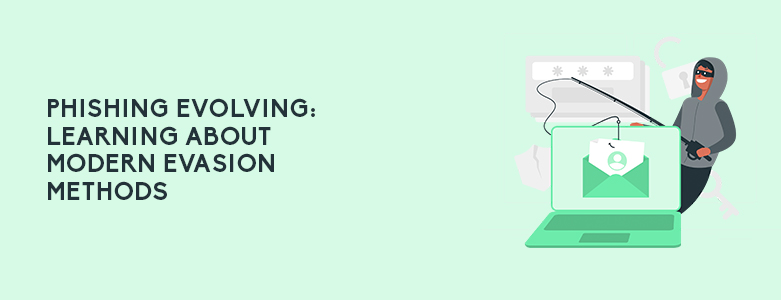
Email has been a staple use of communication ever since it was introduced. Businesses are constantly trying to keep their email security updated to avoid attacks and data leaks. However, attacks like phishing are constantly evolving to evade email security technology. From attacks that try to fool users into clicking links to emails exploiting vulnerabilities, attackers are mixing […]
