In today’s digital world, being efficient and innovative is important in any workplace. That’s where Microsoft Copilot comes in. It’s a powerful productivity tool that uses AI to help you get more out of Microsoft 365. By bringing together large language models (LLMs), data from Microsoft Graph, and your favorite Microsoft 365 apps, Copilot changes the way we work, create, and collaborate.
What is Microsoft Copilot?
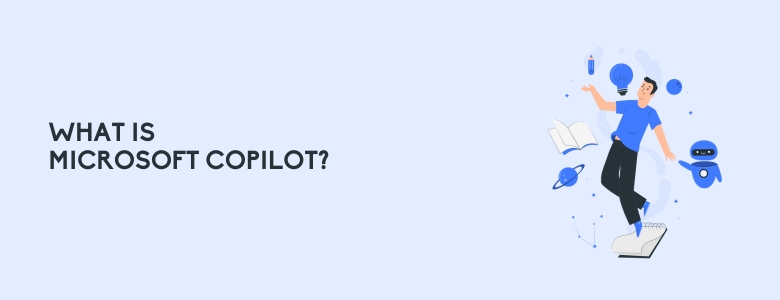
Microsoft Copilot for Microsoft 365 is a top-notch AI technology that uses advanced LLMs like GPT-4 to understand, predict, and create content across different platforms. With its deep learning methods and vast datasets, Copilot can help users with tasks like writing documents and summarizing emails. It works as a smart engine that seamlessly combines LLMs, data from Microsoft Graph, and Microsoft 365 apps to give users real-time support. By looking at what users do and the data in their organization, Copilot suggests ideas, gives tips, and summarizes information to make work easier and smoother.
Moreover, Copilot works smoothly with familiar Microsoft 365 apps like Word, Excel, PowerPoint, Outlook, and Teams, making them even better. It helps users do their tasks more effectively by giving them real-time help. By understanding what users need and the data available, Copilot gives suggestions, tips, and summaries to boost productivity and streamline workflows.
Revolutionizing Productivity and Search
Microsoft Copilot changes how people use Microsoft 365 apps, making everyday tasks more efficient and innovative. In Word, users can easily write documents with Copilot’s help, whether they need formatting or not. Similarly, in PowerPoint, Copilot can create presentations from prompts or existing Word files, making content creation smoother. Additionally, in Outlook, Copilot offers tips, summarizes emails, and helps draft responses, boosting productivity in email communication. In Teams, users can use Copilot in chats and meetings to summarize conversations, answer questions, and handle administrative tasks, making collaboration easier.
Moreover, Microsoft’s Loop, a collaborative content creation platform, becomes even better with Copilot. It allows users to refine content together and improve collaboration within teams. Copilot’s integration with the Microsoft Graph and the Semantic Index improves the search experience by providing sophisticated, multilingual responses to user queries. With its smooth workflow, Copilot manages tasks from receiving user prompts to processing responses, ensuring a seamless and secure user experience tailored to individual needs. Overall, the benefits of Microsoft Copilot include improved productivity, streamlined workflows, and enhanced collaboration, changing how organizations approach work and creativity.
Microsoft Copilot in the Philippine Business Landscape
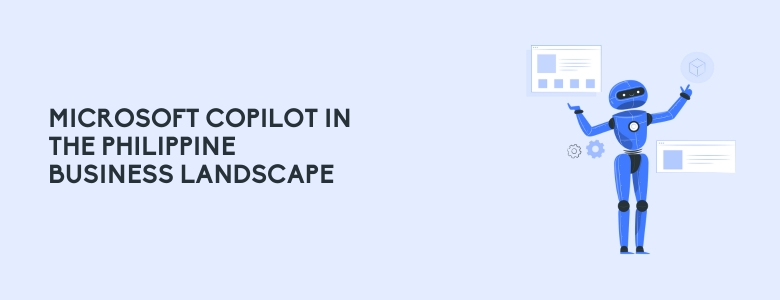
As we consider the future use of Microsoft Copilot in the Philippine business scene, it’s important to think about how it could change different industries. With its advanced AI features and easy connection to Microsoft 365, Copilot could completely change how work gets done. It might make workflows smoother, help people get more done, and inspire new ideas and ways of working for Philippine businesses.
Streamlining Administrative Tasks
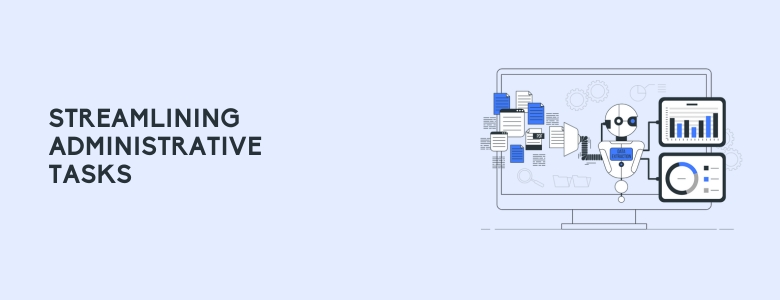
In fields like finance, law, and healthcare, where there are lots of administrative tasks, Copilot can make things easier by automating repetitive jobs like writing reports, studying data, and organizing documents. For instance, in banking, Copilot could help with tasks such as creating financial statements, studying market trends, and making reports for regulations. This means employees can spend more time making important decisions and helping customers.
Facilitating Communication and Collaboration

In a country where people work together closely, Copilot helps teams communicate and work together better. For example, in advertising and marketing, Copilot can help come up with creative ideas, write proposals for campaigns, and study market research data. By giving suggestions and insights right away, Copilot helps teams work better and be more creative, leading to stronger marketing campaigns.
Enhancing Customer Service and Support
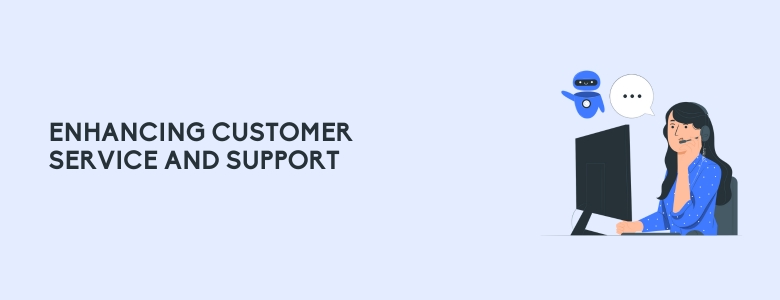
In industries like retail and e-commerce, where customer service is important, Copilot can make the customer experience better by giving timely and personalized support. For instance, in online stores, Copilot can help customer service reps answer questions, handle complaints, and deal with orders faster. By using Copilot’s abilities, businesses can offer great customer service and build better relationships with their customers.
Driving Innovation and Decision-Making

Innovation is important to keep up in today’s fast-changing business world. Copilot can help a lot in driving innovation by helping businesses with research, designing products, and studying markets. For instance, in the technology industry, Copilot can assist software developers in writing code, fixing problems in applications, and designing how users see things on the screen. By speeding up the innovation process, Copilot helps businesses introduce new products and services to the market quicker and better.
To learn more about Microsoft Copilot and other Microsoft solutions, you may contact us at marketing@ctlink.com.ph to learn more!

