
RSA Philippines Overview:
The global trend has been moving towards a more mobile work environment. This means that businesses are now looking for ways to increase mobility of their workforce. However, this has also extended the security perimeter that your network needs to be secured. With users accessing your business network from outside with unauthorized devices, it makes it harder for you to verify if they are authorized users. This is where RSA SecurID Access comes in to ease these worries.

SecurID Access
To maintain a high degree of Identity Assurance, SecurID addresses 3 main blind spots that are present in traditional identity and access management, namely:
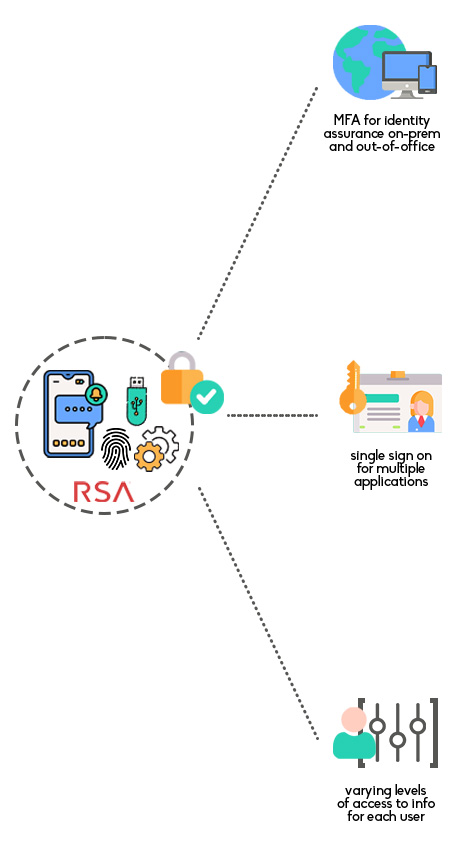
Quick adoption of applications outside the corporate network and use of personal devices for work purposes.
With RSA SecurID Access, you can provide a high level of security to users who are either accessing your corporate network from outside or accessing cloud-based applications. This ensures that your out of office security is on par with your on-prem security, solving the first blind spot. This is through the use of Multi-factor Authentication (MFA) to ensure user identity and authentication servers to keep your data within the corporate network.
Use of multiple SaaS applications, each with their own credential logins
For the second blind spot, SecurID Access can give your users a platform in which they can quickly see all the applications that are available to them after passing the authentication. This lessens the credential logins that users must do while asserting additional levels of authentication to verify user identity when accessing sensitive apps and data. In addition, this increases the speed in which users are able to access their applications while still keeping security in mind.
And, different users with varying levels of permissions that access the corporate network
With regards to permission levels, just as stated above, users can be subject varying levels of verifications to ensure that sensitive data or application stay safe. This is done through context sensitive policies based on application type, location of the user, etc.
Below are the authentication methods in which RSA SecurID uses to verify user identity:
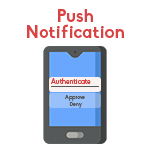
Approve or Deny login attempts through the SecurID Access Authenticate app.
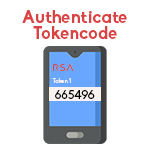
Constantly changing one-time code generated by a mobile app to use to further authenticate a user’s identity.
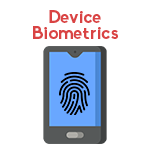
Authenticate using a devices available fingerprint, face, or iris recognition capability.

OTP is given either through SMS or Voice message for authentication

Traditional 2FP where a hardware or software delivers a constantly changing time sensitive code and user PIN to authenticate.

Using risk Intelligence based on user behavior, further authentication can be either lessened or increased depending on the user’s current login situation.
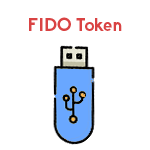
Using a USB device to connect to the users device as additional authentication, a button on the device is pressed when needed to authenticate.
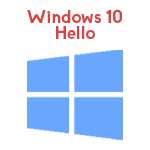
Uses the native Windows authentication to verify user identity.
To learn more about improving your business, contact us at 8893-9515 or fill out the form below!
By clicking “Submit,” you agree to our Privacy Policy and consent to the collection and use of your personal information as described therein.
