Microsoft Azure: an Affordable and Flexible Infrastructure in the Cloud for Businesses
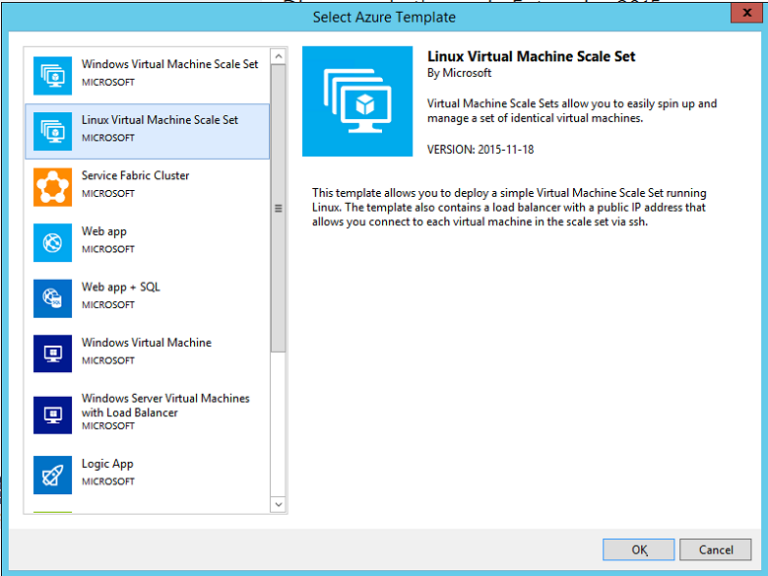
Getting a business started from scratch can be difficult, then adding into the equation of your internal infrastructure? Now that can be a real challenge for some, even daunting. Not knowing exactly what specifications you would need at first for servers can be costly, though this can’t be helped as requirements can be grow as […]
Speed up your GDPR Compliance with Microsoft Cloud!
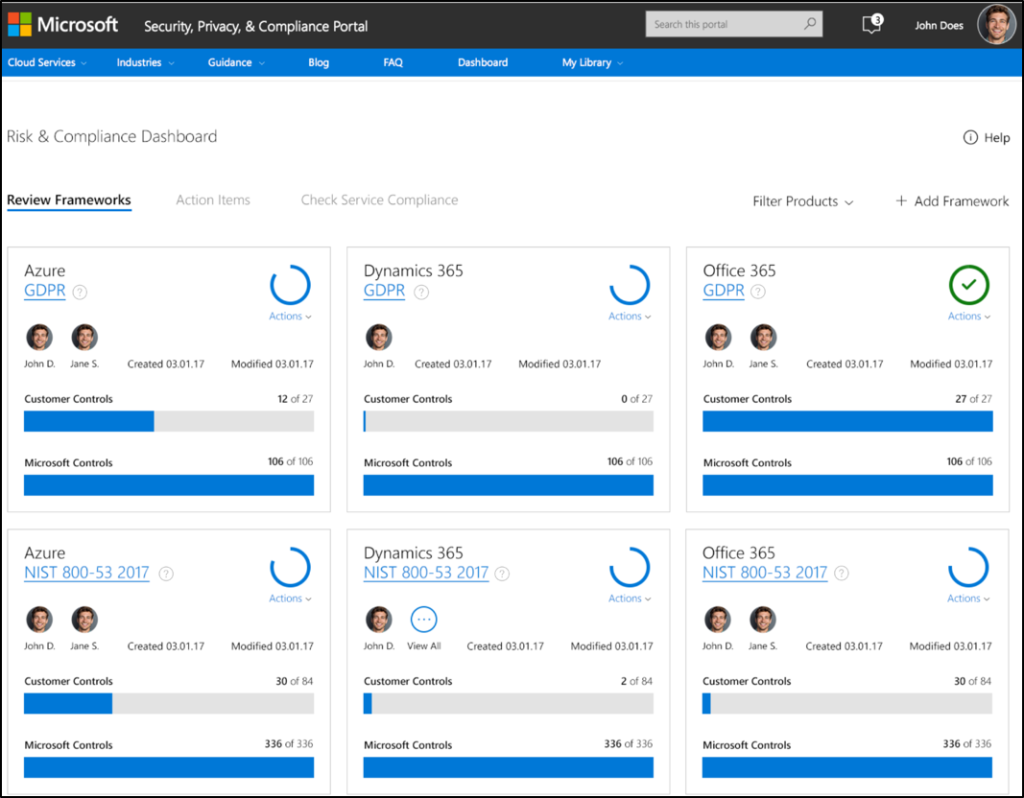
With the European Union’s new General Data Protection Regulation (GDPR) taking effect on May 2018, many companies are now working on complying with it. Gartner believes that less than 50% of all organizations will be able to fully comply before its takes effect. However, using the cloud can help dramatically increase compliance rate and Microsoft […]
Microsoft Azure a top contender in the “Cloud Wars”
With the worldwide public cloud services market projected to grow by 18% this 2017, to a total of $246.8 billion according to Gartner, it’s no wonder that many vendors are upping their services to get a larger portion of the market. Infrastructure as a Service (IaaS) and Software as a Service (SaaS) are both projected to […]
Is Your Business Automatically Backing Up the Data for your Business Laptops, Desktops, Workstations?
Studies show that 70% of corporate data resides on the PCs or laptops of end-users and most of these files are unstructured data in the form of Excel spreadsheets or Word documents. Furthermore, studies also show that in most businesses, employees are casually told to make a backup of their own files. Management cannot even be […]
