Microsoft Teams Turns One!
On March 12, 2018, Microsoft Teams celebrated its one year anniversary and what and eventful first year it was! According to Microsoft, around 200,000 organizations in 181 markets (in 39 languages) are using teams to date and we can expect it to rise throughout the year with Microsoft’s additional features and updates to Teams this […]
Microsoft Teams: Improving an Already Good Collaboration Tool With New Updates
It’s been close to 10 months since Microsoft has introduced Teams in an effort to help their customers improve their collaboration within the workspace. Through these months, Microsoft has been slowly improving Teams through their observations and user feedback. One example of this was the integration of third party applications such as Trello and SurveyMonkey. […]
CT Link Systems, Inc. Adopts Microsoft Teams!
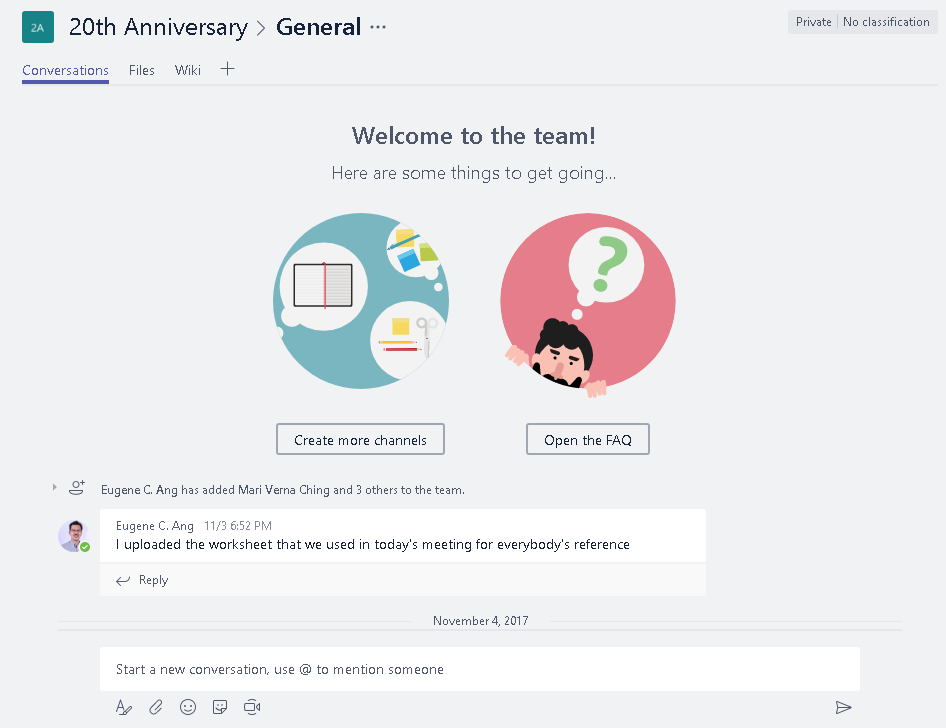
Office collaboration is becoming key to success in businesses right now. Business mobility and workforce communication have become so important that it can lead to you losing a big sale to your competitors. CT Link Systems, Inc. in an effort to improve their collaboration has decided to adopt Microsoft Teams. Below are a few functions […]
Microsoft Teams Now Available in Office 365
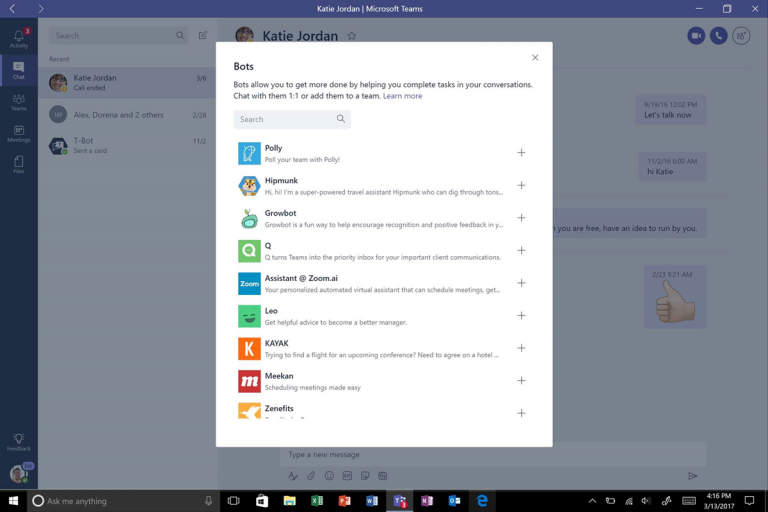
On March 14, 2017, Microsoft announced that Microsoft Teams, its collaboration app as its answer to Slack, would now be available in their productivity suite, Office 365. Being available in 181 markets and in 19 different languages, Microsoft Teams is already being adopted in major companies such as Accenture, Alaska Airlines and Walter Thompson in their operations. […]
