ECQ Success Stories: CT Link Remotely Secures Corporate VPN for Remote Workers

With the suddenness of the declaration of the ECQ, most companies were unable to give their workforce the tools that they may have needed to work effectively at home. This left many employees to find their own ways to complete the tasks that they do on a daily basis at home. Many of which ended […]
ECQ Success Stories: CT Link Remotely Sets up Audio Conferencing Option on Teams

Right now, there are little to no physical meetings happening due to the need for us to practice social distancing. This has caused a spike into companies looking to put their meetings in the virtual space where they can be safely conducted. To others, however, video conferencing is not feasible for various reasons. One of […]
ECQ Success Stories: CT Link Services Remotely Restores Client’s Web Services
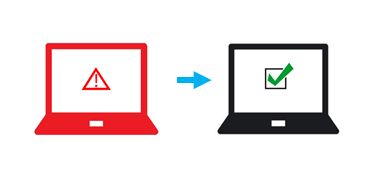
Disruption to your business can happen without any notice. This was felt by everyone when the enhanced community quarantine (ECQ) was suddenly implemented last March 2020. Companies were forced to adopt a Work From Home program where servers are expected to be always available even when unattended. Client Challenge A couple of days into the […]
