Security Advisory: ESXiARGS Ransomware for VMware, for Immediate Patching
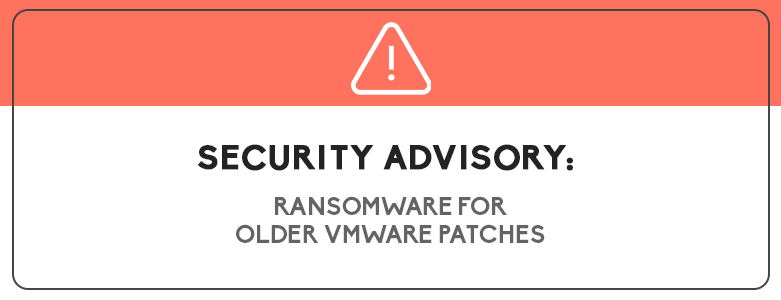
To all VMware ESXi server users, we would like to spread awareness that businesses currently using older patches of ESXi are at risk of being hit by new ransomware attack, ESXiARGS. The ransomware attack specifically targets vulnerabilities within the older ESXi patches to easily infiltrate your system. If your business is currently using the following […]
VMware vSAN: The Key Benefits
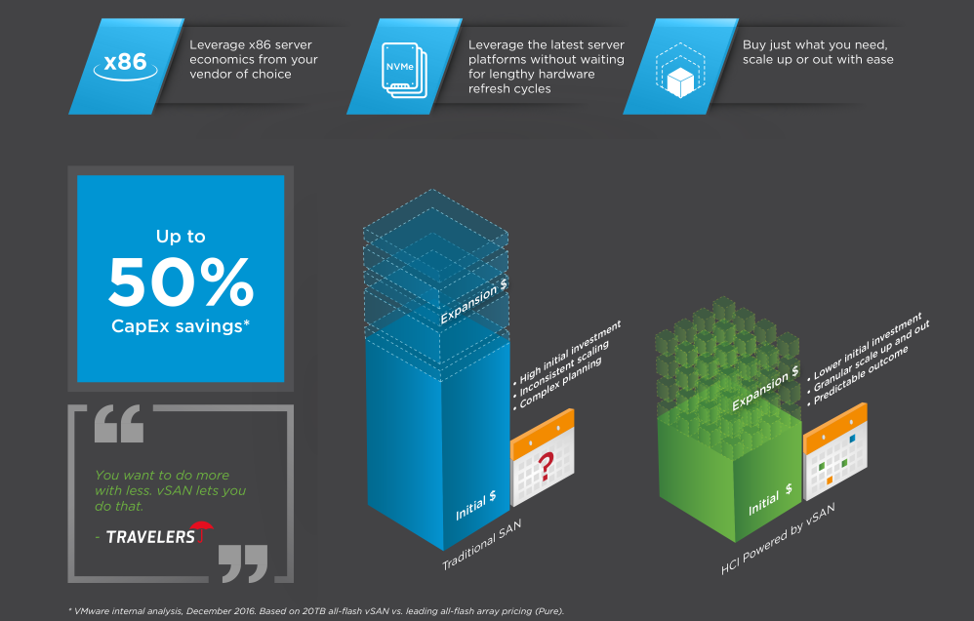
Our ever-changing marketplace has been forcing organizations to adapt constantly to ensure that they stay competitive, this is more prevalent in an organizations IT. This has brought them to the public cloud to try and increase their business agility while at the same time lowering their costs, but due to data governance, risk mitigation and […]
CT Link Becomes a VMware Enterprise Partner!
On June 29, 2018, CT Link officially signed up to become a VMware enterprise partner. VMware’s core business focuses on support to modernize data centers, integrating public cloud, empowering digital workspaces and transforming security for its clients. These focuses have helped VMware become one of the leading figures in the virtualization software market and a main reason […]
