On-premises email servers has always been the preferred set up for most businesses. However, businesses are now seeing that maintaining its upkeep, updates, and security is becoming increasingly difficult due to the growing threats and technologies. This is why many are now considering migrating their email servers to providers like Microsoft’s Exchange Online. Microsoft takes care of many tasks that businesses would normally do such as those stated above, while also giving your business multitudes of benefits. Below are some of the benefits businesses can expect to get when migrating to cloud servers:
Maintenance
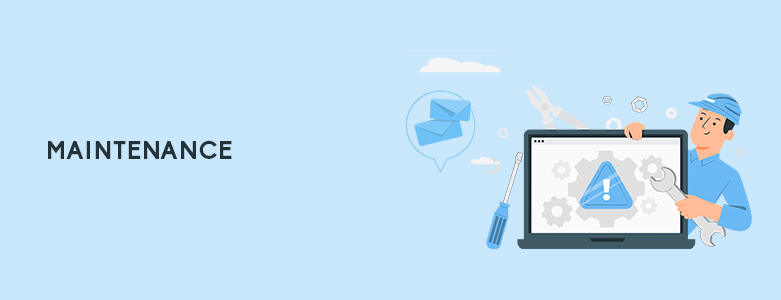
The biggest benefit into moving your email servers to the cloud is that your team is no longer burdened with maintenance of the servers. Microsoft handles the upkeep and maintenance of servers giving your team more time to focus on other business critical tasks.
Accessibility
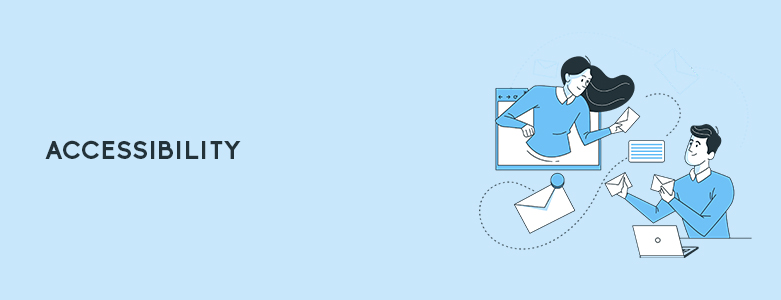
Remote workers have become the trend in the past few years. However, businesses still need their teams to be able to work together in a consolidated, collaborative environment. An Exchange Online migration enables your employees to connect to their emails anywhere, on any device, at any time. It also has the added benefit of being able to support a larger number of mailboxes through its scalable resources.
Hybrid Flexibility

For those who don’t want a full cloud migration, going hybrid is also an option. Better security can be achieved with an on-premises Active Directory/Exchange Integration while being able to take advantage of the scalability and flexibility of the cloud. Going hybrid provides additional resources when needed while also offering all the security features of an on-prem service. Even after transferring to the cloud, existing on-prem servers can be maintained to make it easier for employees to transition.
Real-Time Collaboration

Exchange Online allows your users to collaborate in real-time through Office 365 groups. The Exchange Online service can also take advantage of all other applications attached to Office 365. By taking advantage of the app connectivity, users can also effectively communicate within the Exchange Online Service and even work on documents in real-time.
Automated Mail Flow Rules

Exchange Online streamlines administrative task by automating them. This reduces the administrative burden of managing your mail services while ensuring email management is performed faster and consistently. This can be accessed through the exchange admin center for an easier and simpler way for your team to manage features.
Better Security and Compliance

Security threats are constantly evolving, businesses using on-prem servers must make sure that their security is maintained and up to date. Regulatory compliance as well are becoming more difficult to track as more rules on data privacy are made. With Exchange Online, Microsoft handles the updates for security and maintains the security of your email servers. For regulatory compliance, Office 365 migration allows for better accountability, making it easier to track changes, and providing features like litigation holds.
To learn more about Exchange online or if you would like to consultation for your business migration, please contact us at marketing@www.ctlink.com.ph!

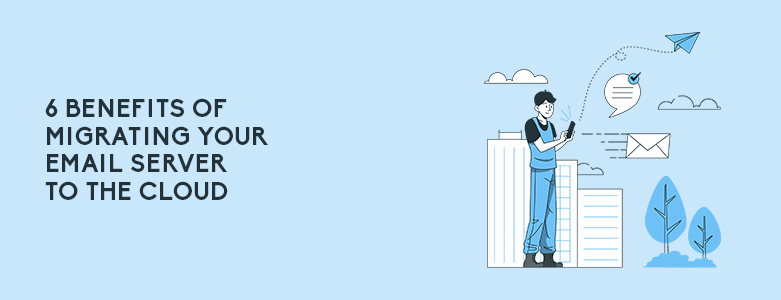
One Response