Trend Micro Antivirus: Apex One – Unparalleled Protection for your Digital World

In today’s digital landscape, ensuring the security of our personal and professional data is paramount. The ever-evolving threat landscape demands a robust antivirus solution that goes beyond traditional protection. Enter Trend Micro Antivirus Endpoint Security, powered by Apex One. In this article, we will explore how Trend Micro Antivirus, also known as Apex One, sets […]
Preparing Your Business Cyber Security in the Philippines for 2023

Businesses in the Philippines are facing an increasingly challenging prospect when it comes to Cyber Security. As the past few years have shown, cyber criminals don’t discriminate when it comes to who they target for attacks. SMBs and enterprises are both fair game when being hit by cyber attacks and data breaches. This is why […]
Gartner’s Top Cyber Security Trends in 2022
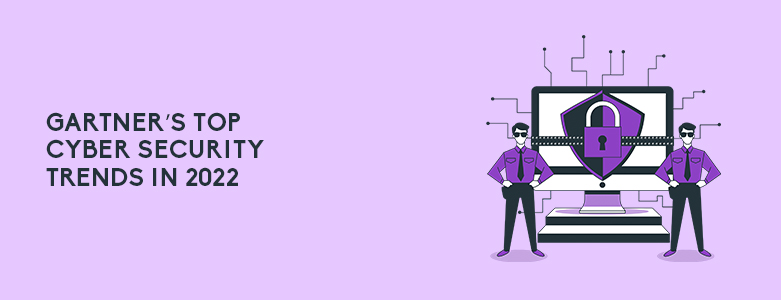
Looking back, cyber security trends were numerous this 2022. This year had many ups and downs in terms of cyber security in the Philippines as many businesses had to shift from office to remote work and now hybrid. These past few years have shown many businesses that their security solutions need to be able to […]
Cyber Security Landscape in 2022
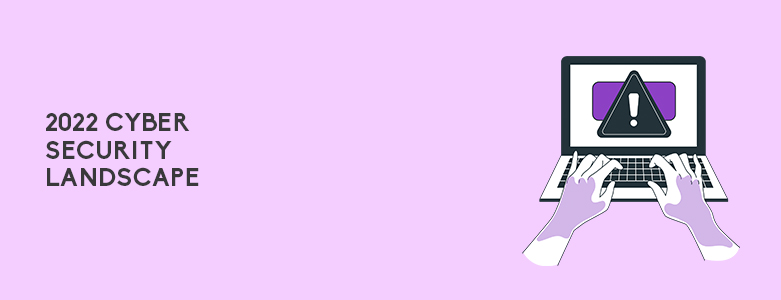
The past few years have been a rollercoaster of change for the security landscape. The global pandemic caught many companies off guard due to how fast they needed to adapt to a remote work environment. This allowed threat actors to use a variety of attacks, old and new, to exploit vulnerabilities in security during their […]
Security Advisory: A Critical Vulnerability for Microsoft Exchange for Immediate update

It has recently been reported and come to the attention of Microsoft of two critical zero-day vulnerabilities that affect Microsoft Exchange Server 2013, Exchange Server 2016, and Exchange Server 2019. The first one, identified as CVE-2022-41040, is a server-side request forgery (SSRF) vulnerability, while the second one, identified as CVE-2022-41082, allows remote code execution (RCE) […]
Office 365 Tips for Improving Data Security

Microsoft Office 365 has become one of the most widely used collaboration tools for many businesses around the world. This is due to the familiarity, convenience, and functionality that the platform gives its users. The pandemic made it even more apparent when businesses had to close their offices and remote work was enforced globally. However, cyber […]
