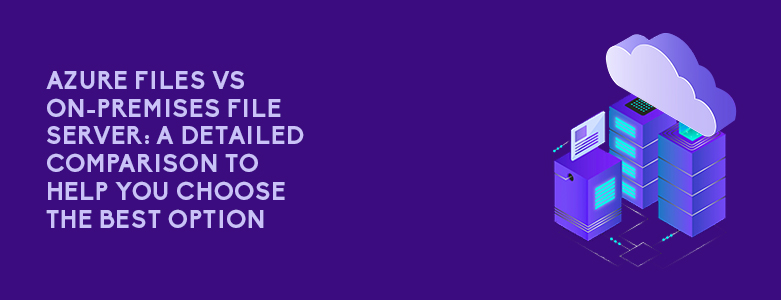When it comes to managing files, there are two main options: a cloud service like Azure Files or an on-premises file server. Each has their own pros and cons that can better suit a business’s needs, identifying which is better suited for your business is what businesses struggle with. In this article, we will provide a detailed comparison between Azure Files and an on-premises file server to help you make an informed decision.
What is Azure Files?

Azure Files is a fully managed file share service in the cloud. It offers a simple and scalable way to store and share files with multiple users and applications. Azure Files supports both SMB and NFS protocols, which means you can easily integrate it with your existing applications and services. Below are a few benefits your business can take advantage of when using Azure Files:
Scalability: Businesses can scale up or down depending on your storage needs when using Azure Files. You can easily increase or decrease the size of your file share without any downtime.
Easy Management: Azure Files is a fully managed service, which means Microsoft takes care of all the management and maintenance tasks for you. You don’t need to worry about patching, updating, or configuring any hardware or software.
Access Control: Your IT team has granular access control, which means they can control who can access your files and what they can do with them. You may also use Azure Active Directory or Active Directory Domain Services to manage access to your file share.
Disaster Recovery: Azure Files supports geo-replication, which means your data is automatically replicated to a secondary region for disaster recovery purposes. This ensures that your data is always available even in the event of a disaster.
What is an On-Premises File Server?

An on-premises file server is a server that is physically located within your organization’s premises. It is used to store and share files with multiple users and applications within your organization. Below are a few advantages that your business can expect when using a on-premises file server:
Full Control: You have full control over your data and can customize your file sharing and access policies as per your organizational needs.
Low Latency: Since an on-premises file server is located within your organization’s premises, it provides low latency access to your data.
Integration: It can easily integrate with your existing applications and services within your organization.
Security: In terms of security, an on-premises file server provides better security as compared to a cloud-based solution, as you have full control over your data and can implement your own security policies.
Hybrid: Using both Azure Files and On-Premises

A unique option that Azure files can do for businesses is to take advantage of the benefits of both it and an on-premises file server. Going for this Hybrid setup gives businesses an additional option if they want to take advantage of Azure Files and an on-premises file server. Below are the features in which businesses can expect when opting for this hybrid option:
Scalability: A hybrid setup allows businesses to easily scale their storage needs by extending their storage capacity to the cloud, without the need for hardware upgrades or downtime.
Reduced Maintenance: A hybrid setup reduces the maintenance requirements for on-premises servers, as some of the data can be stored in the cloud, reducing the load on on-premises servers.
Increased Security: Access control can be integrated with both on-premises and cloud-based resources, making it easier for businesses to manage user access and improve security measures.
Better Disaster Recovery: A hybrid setup allows for offsite replication for better disaster recovery, reducing the risk of data loss and downtime in case of a disaster.
Faster Access: A hybrid setup can improve latency by using a local cache or edge device for frequently accessed files, allowing businesses to have faster access to critical data.
Improved Accessibility: A hybrid setup allows for integration with both cloud and on-premises resources, making it easier for businesses to access their data and applications from anywhere.
Comparison Summary
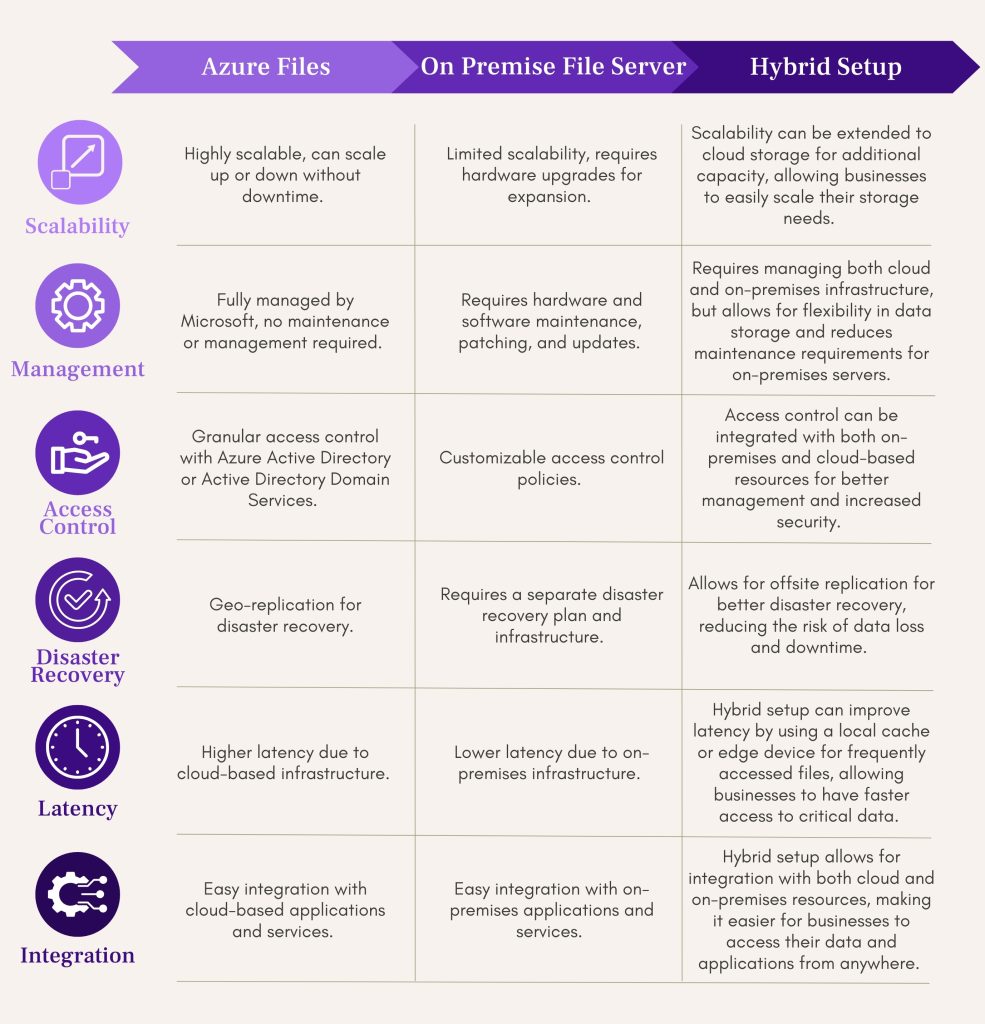
To learn more about whether your business would better benefit from Azure Files, from an on-premises, or hybrid setup, you may contact us at marketing@ctlink.com.ph to schedule a consultation with us today!