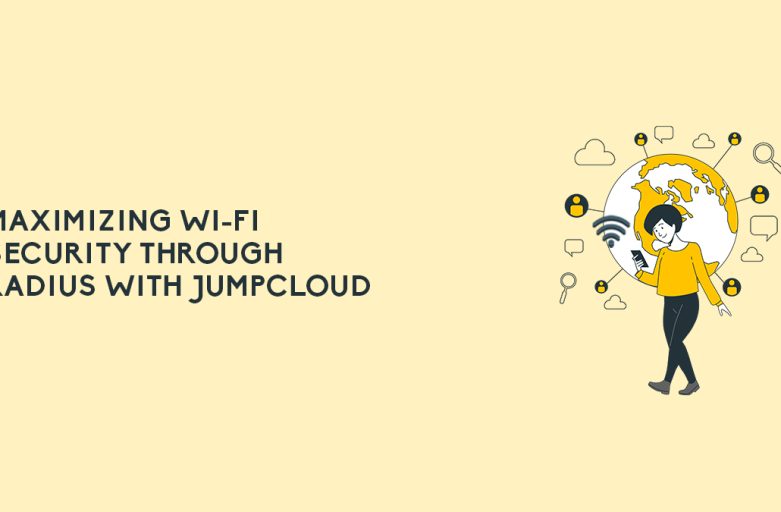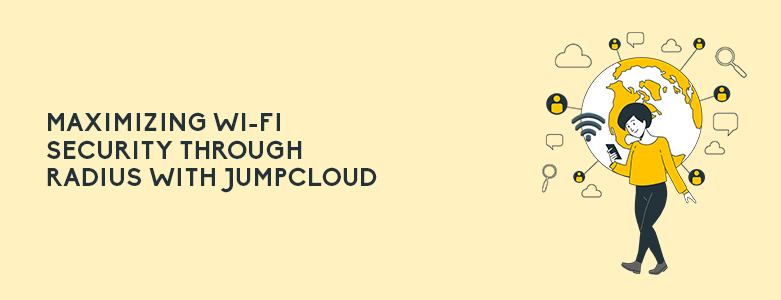
In today’s world, security threats to businesses are constantly evolving, and organizations need to stay ahead of the curve to keep their data safe. One of the most critical aspects of network security is managing user access to network resources, such as Wi-Fi networks.
JumpCloud’s built-in RADIUS function with multifactor authentication is a powerful tool for enhancing network security. With its RADIUS function, businesses can take advantage of features such as built-in integration with our identity management platform, easy-to-use console, support for MFA, and compatibility with a wide range of Wi-Fi access points.
Let’s delve deeper into the benefits of JumpCloud’s RADIUS function and how it can help businesses improve their security with Active Directory and Wi-Fi. We’ll also discuss the advantages of using JumpCloud’s identity management platform for managing user access to other network resources.
What is RADIUS?

Remote Authentication Dial-In User Service (RADIUS) is a protocol used to authenticate, authorize, and account for remote network access. It is commonly used to provide secure authentication for wireless networks, enabling users to connect to Wi-Fi networks with a username and password. RADIUS servers act as intermediaries between network access devices, such as Wi-Fi access points, and authentication servers, such as AD.
The Benefits of JumpCloud’s Built-in RADIUS Function

JumpCloud’s built-in RADIUS function is a powerful tool for managing user access to WiFi networks. With it, businesses can take advantage of the following benefits:
Built-in Integration with JumpCloud’s Identity Management Platform

It is fully integrated with our identity management platform. This means that businesses can manage user access to Wi-Fi networks alongside other network resources, such as applications, servers, and VPNs, all from a single console.
Easy to Use

It is easy to set up and use. With just a few clicks, businesses can define access policies for different groups of users and manage access to internal and external resources.
Multifactor Authentication

JumpCloud’s RADIUS supports multifactor authentication (MFA), which adds an extra layer of security to Wi-Fi network access. By requiring users to provide a second form of authentication, such as a one-time password or biometric authentication, businesses can reduce the risk of unauthorized access and data theft.
Compatible with a Wide Range of Wi-Fi Access Points
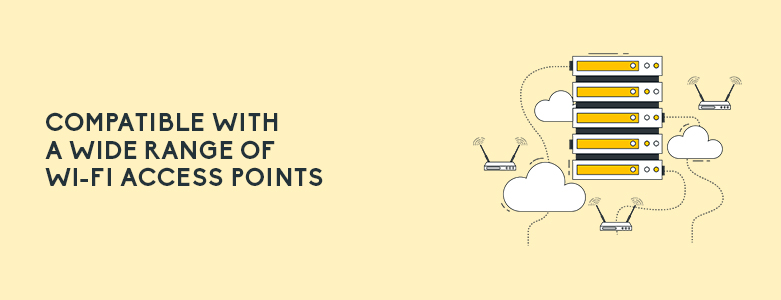
It is compatible with a wide range of Wi-Fi access points, making it easy for businesses to integrate with their existing network infrastructure. This means that businesses can take advantage of its function without needing to replace their existing Wi-Fi access points.
To learn more about the JumpCloud solution, you can message us at marketing@ctlink.com.ph to set up a meeting with us today!