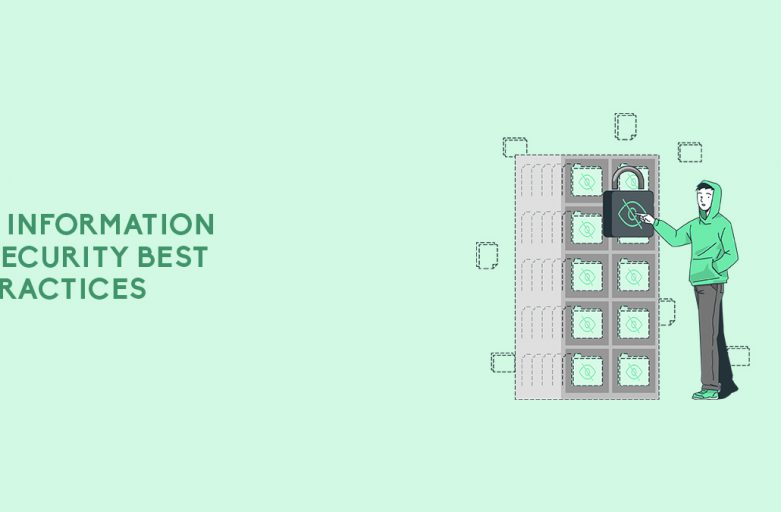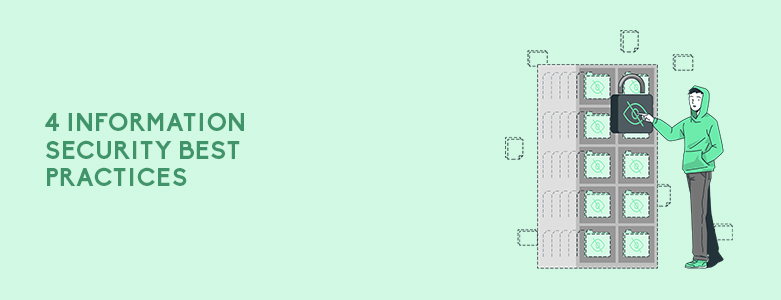
What are some information security best practices?
- Look for secure file sharing solutions
- Back up business data
- Be careful when opening emails
- Secure your passwords
In 2019, 88% of organizations experienced spear-phishing attempts worldwide. Since the pandemic started, there have been reports from the US FBI about the 300% increase in cybercrime. With threats and risks present online, all organizations must step up their game when it comes to information security. It’s easy to say that it won’t happen to your business, but the stakes are high when dealing with and managing critical data. That’s why it’s vital to know about the information security best practices and how you can implement them. Read on.
Look For Secure File Sharing Solutions

As a business, you store all sorts of data for your operations. Without a formal file-sharing platform for your business, your employees might opt for free services made for consumer use, which might not be suitable for your business data. This might put your data at risk of exposure to outsiders and attackers.
Your files are only safe when you use secure tools to share them in your organization. These secure platforms allow you and your employees to protect sensitive files from intruders and unauthorized users.
If you’re interested, you can consider Azure files, a secure file share solution that allows you to synchronize data on-premise and the Azure server. This offers your organization a centralized location for all your files.
The platform is provided by Microsoft, which invests more than 1 billion USD yearly in cybersecurity research and development. Aside from that, Azure also has more certifications compared to other cloud providers. With more than 3,500 data and privacy security experts employed, you know that your data is safe.
Backup Business Data

Human error, cyber threats, natural disasters, hardware failure, and lost devices — these are just some reasons why you might accidentally lose your organization’s data.
Without a backup and disaster recovery plan, you won’t have any way of getting the files you need for your day-to-day operation. This can lead to unplanned downtime, loss of sales, and more.
But with a data backup solution like Unitrends, you can keep your corporate files safe on the cloud. It provides continuous file and folder backup, so you can restore files after accidentally deleting them. You can also rapidly recover data whenever you encounter a calamity or a power outage and pick up where you left off.
For your on-premise data center, you can back up your data by having a high availability clustering solution to protect against hardware, disk, or power failure. This means that you’ll have two servers, so in case the active one fails, the clone or passive ones will take over. This is effective at minimizing downtimes that may affect productivity in your business.
Be Careful When Opening Emails

More than half of global respondents in the State of Phish Annual Report of 2020 by Proofpoint said that their organization fell victim to at least one phishing attack in 2019. This has led to the loss of data, compromised accounts, ransomware infection, malware infection, financial loss, and more.
Phishing is one of the social engineering attacks that can occur through email exchanges. Someone might be impersonating a legitimate individual or institution to get sensitive information or to dupe someone into clicking on suspicious links. These links can install malware on the device they’re downloaded to.
Aside from investing in employee cybersecurity training, one way to prevent phishing attacks is to use Trend Micro Email Security. It’s a threat protection solution made for screening out malicious senders and filtering out phishing.
Secure Your Passwords

When it comes to protecting sensitive data and applications, passwords are beneficial. But having too many passwords to manage can be difficult. This can lead to shortcuts such as reusing the same passwords, making them too easy to remember, and the like. This can make it easier for criminals to guess your credentials.
For organizations that deal with sensitive data, multi-factor authentication is a must-have. This is a method of authenticating a user multiple times to prove their identity. Aside from username and passwords, this might also include a One-Time Pin (OTP) sent to another device, fingerprint scanning, and more.
Another option is to go passwordless. Instead of inputting your passwords, you can use a smartphone to provide your fingerprint, face, or PIN when logging in to your account. It’s a convenient and easy way of accessing sensitive information without having to remember too many passwords.
Key Takeaway
As a business, you need to know how to protect your business information and data. With plenty of threats and cybercriminals ever-present, you have to be proactive when it comes to data security. This way, you can avoid downtime, financial losses, malware infection, and more.
If you’re interested to learn more about information security best practices, you can contact us here at CT Link! We can provide you with specific solutions and services that will fit your organization’s security requirements. Some of these include on-premise file server and Azure file sync, email security, backup as a service, and more.