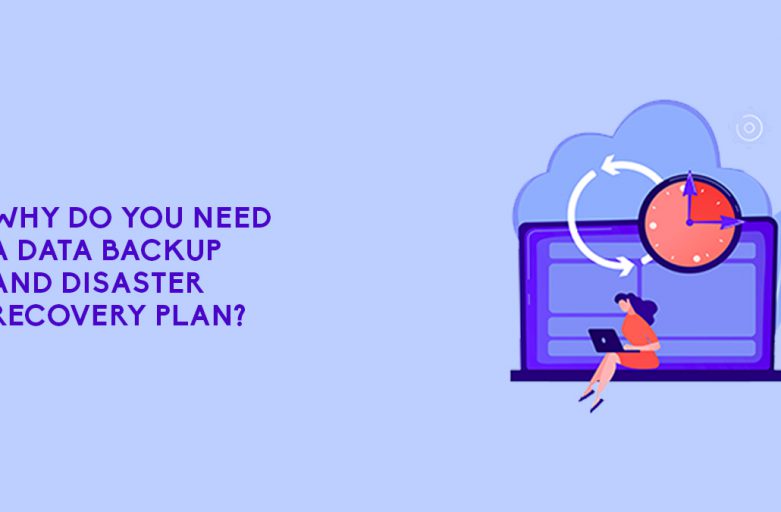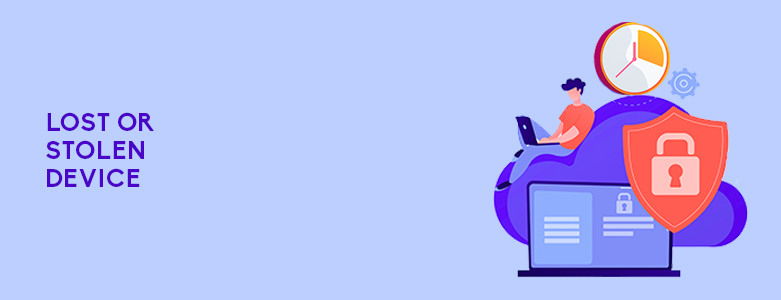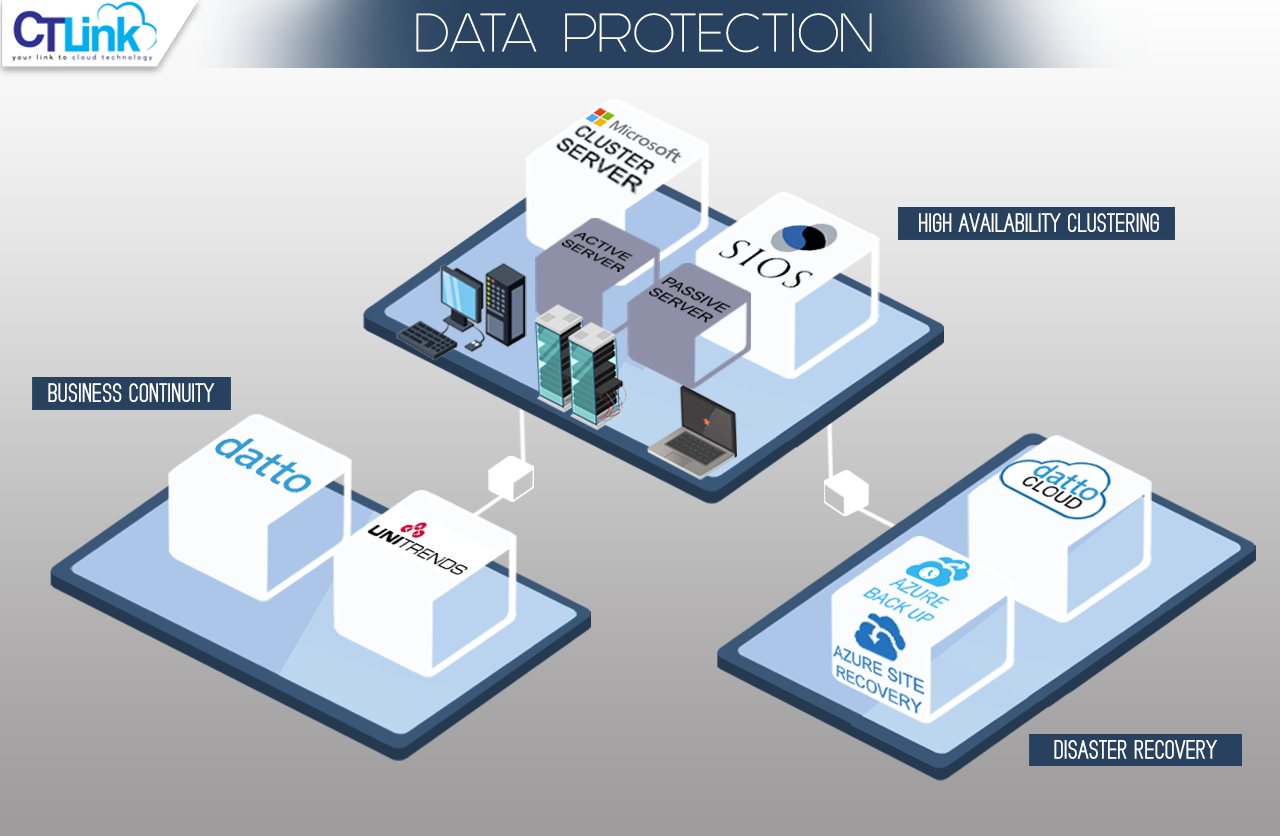Why do you need a data backup and disaster and recovery plan?
- Human error
- Cyber threats
- Natural disasters
- Hardware failure
- Lost or stolen devices
- Business continuity
Aside from losing important files and information, data loss can lead to downtime and lost revenue. Unexpected situations such as natural disasters, cyber threats, hardware failure, and employee errors can lead to the loss of important data. Recovering these without a backup plan can be difficult if not impossible, so having one is a must. If you want to learn why you need a data backup and disaster recovery plan, keep on reading.
Human Error
One of the most common causes of data loss for organizations is human error. Employees might accidentally delete an important file and cause major problems for the entire business. While this problem is significantly reduced by training your workers, even the most careful person could make mistakes.
Fortunately, data backup solutions are dependable whether you lose a single file or a whole file folder. For instance, with Unitrends EndPoint Backup solutions, you can benefit from continuous file and folder backup over an internet connection. It provides point-in-time rollback so you can restore files and entire sites after an accidental delete. You can choose from several file versions that are saved on the cloud.
Cyber Threats
In the event that your security is bypassed and your files are affected by ransomware, a backup solution can help mitigate the damage. This is a type of malware that can prevent users from accessing your system. It can also lock computer screens or encrypt specific files. Ransomware can affect all industries—from healthcare, automobile, financial services, technology, education, oil & gas, and more.
Solutions like Datto Workplace offer a Threat Detection and Management feature to help detect ransomware infections, quarantine them and revert the affected files to the previous clean state. In addition, any security incidents are also reported to team administrators for easier cybersecurity management.
Natural Disasters
From storms, fires, and floods—you can only do so much to stop natural disasters from causing permanent damage to your IT infrastructure. In most cases, businesses shut down because of the costly downtime. Other than typhoons, a power outage can also lead to data loss because your employees may potentially lose their work in progress.
It is vital to have multiple backup solutions—such as on-site, off-site, and cloud backups—so you can retrieve your data in worst-case scenarios. If you encounter a natural calamity, Unitrends offers a business continuity and disaster recovery solution that can help you rapidly recover data so you can resume your critical operations immediately and keep downtime to a minimum.
Hardware Failure
If you don’t have your data backed up to your cloud, you are more vulnerable to data loss caused by hardware failure. Hard drives can malfunction due to overheating, water damage, power surges, impact when dropped, and exposure to magnetic fields. The files can also become corrupted and affect your business operations.
With Unitrends EndPoint Backup, however, you can protect all your organization’s files and retrieve them from the cloud when needed. Other than that, it is beneficial to have a high availability clustering solution in your organization to minimize downtime. This way, you will have two servers instead of one. In case your active server fails, a clone or the passive server will take over so you can meet your uptime goals.
Lost Or Stolen Devices
With remote work in place, you have limited visibility where your employees take their computing devices during work. Working at home is one thing, but the risk of lost or stolen devices is high in public areas. For instance, laptops can be stolen when left unattended in cars, airports, or restaurants. This can affect your employees’ work in progress or lead to a permanent data loss without a proper retrieval plan.
For this situation, Datto allows you to disable a lost device or wipe the data so you can prevent outsiders from accessing your business information. With files backed up to the cloud, you will also have no problem retrieving them from another device in the future.
Business Continuity
In the event of a data loss, your business could suffer multiple consequences. Without your critical files, your productivity can be disrupted. It might take time to recover, so you can experience downtime which can lead to lost sales. In most cases, you might never retrieve data that was lost.
This incident can also negatively affect your reputation in the industry. Losing data also means a loss in customer confidence – they may think that you’re unable to protect their sensitive information properly. With a prolonged downtime and service interruption, loyal customers have a higher chance of switching to a competitor. That’s why the quicker you can recover data, the better you could protect your business, retain customers, and provide more value to your industry.
Key Takeaway
There are multiple reasons why you need a data backup and disaster recovery plan. In the event of a data loss due to human error, natural disaster, cyberthreat, hardware failure, or lost or stolen devices, these can help you bounce back immediately and continue your operations with minimal interruptions.
If you’re interested in implementing a data backup and disaster recovery plan, you can contact CT Link! We offer backup as a service so you can perform quick recoveries if needed.