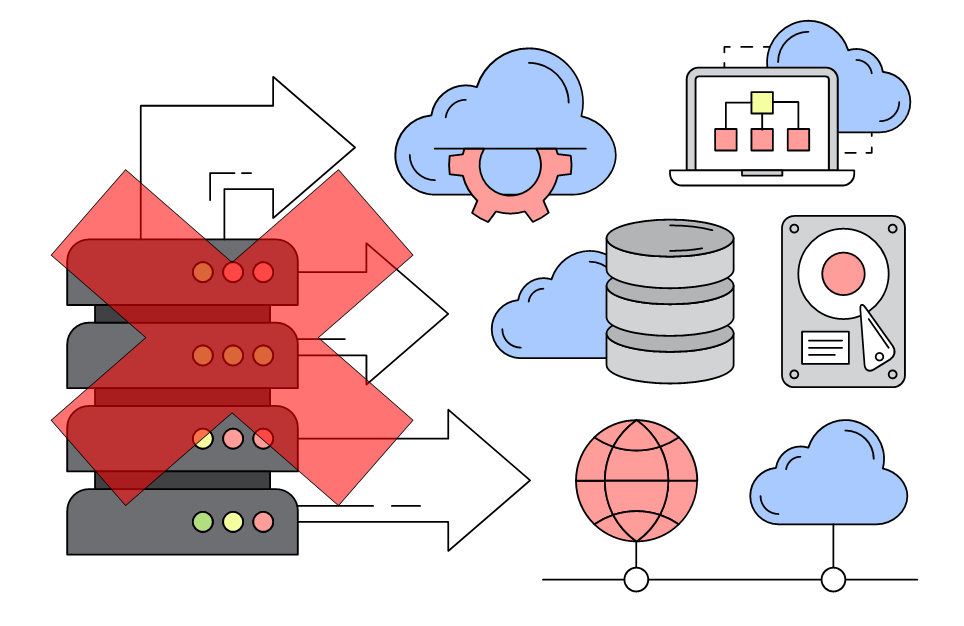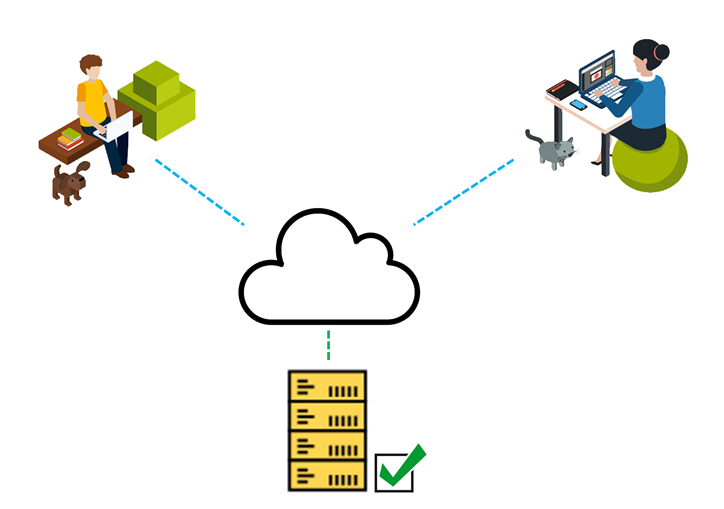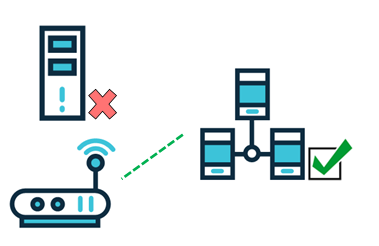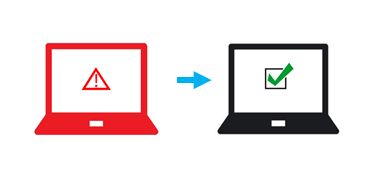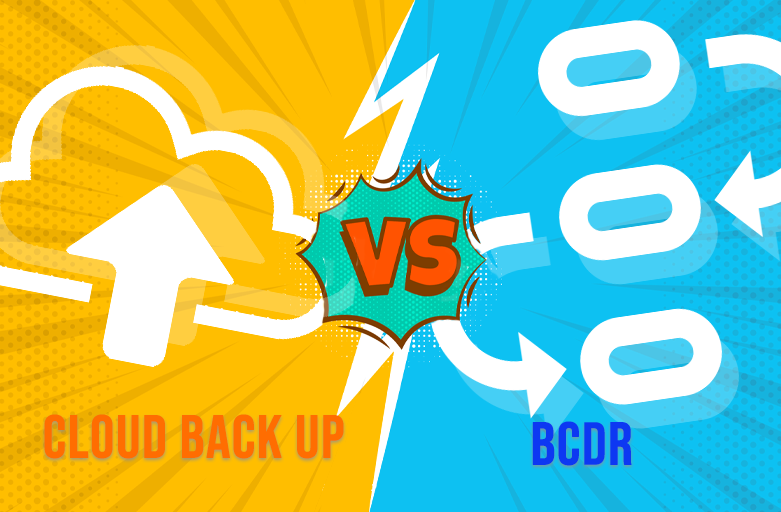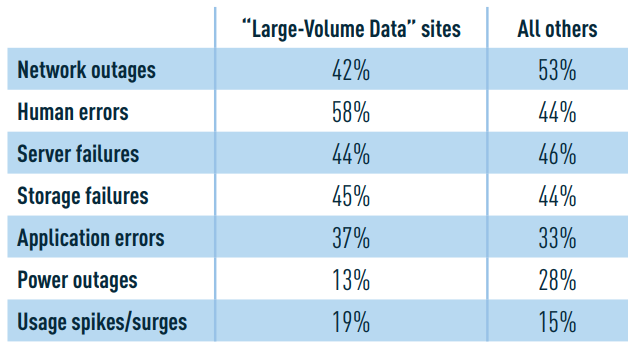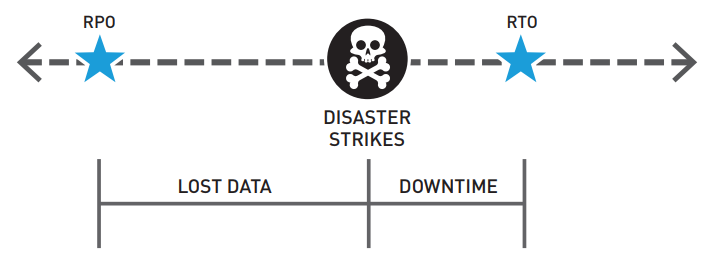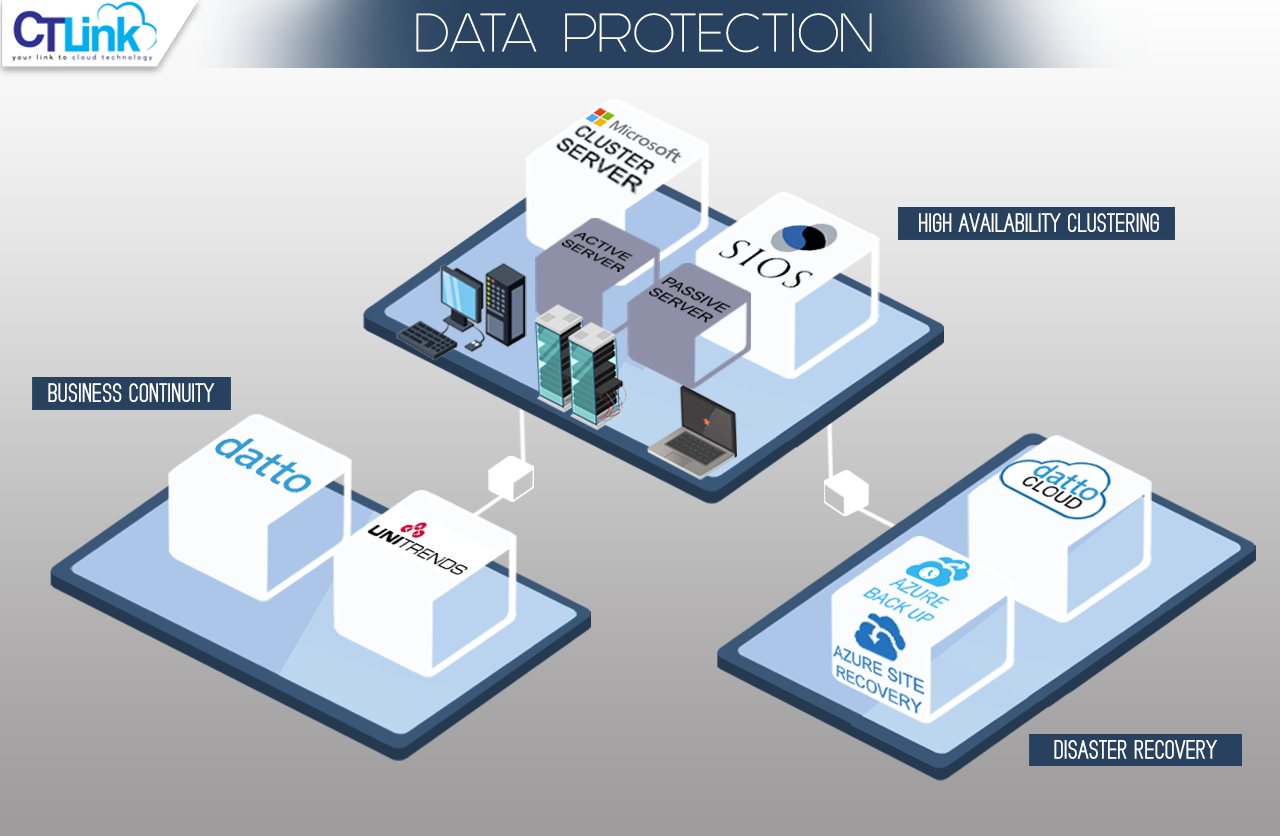We are all familiar with the unpredictability and severity of the Philippines weather. Heavy rainfall can cause potential power outages that can disrupt business operations. Jeopardizing everything from data integrity to employee productivity. However, Philippine Businesses can be assured that they can improve their resiliency during the rain-drenched months with technologies from Dell and APC.
Navigating Rain-Induced Disruptions

The Philippine rainy season, notorious for its unpredictable weather patterns, poses a significant threat to business continuity. Power outages triggered by these conditions can lead to data loss, hinder productivity, and disrupt crucial operations. This underscores the essential role of a robust IT infrastructure in maintaining seamless operations.
Dell VxRail HCI: A Resilient IT Foundation
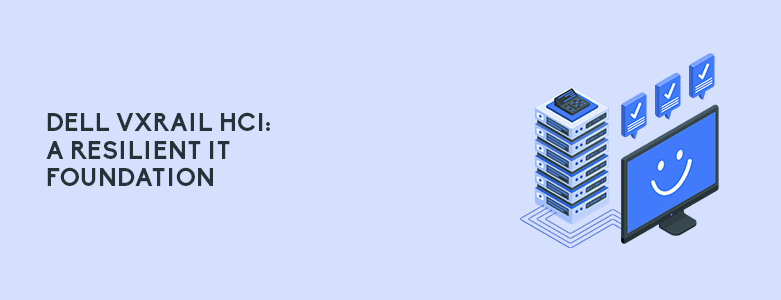
Dell VxRail HCI systems emerge as a steadfast foundation for businesses operating in the Philippines, especially during the rainy season. Designed to withstand the complexities of virtualized environments, these systems are further equipped to tackle the uncertainties brought by adverse weather. The ability to adapt to edge-ready vSAN architectures, including support for vSAN 2-node clusters, speaks to their resilience in the face of weather-induced disruptions.
APC PowerChute Network Shutdown: Shielding Against Outages

Complementing the fortitude of Dell VxRail HCI, APC’s PowerChute Network Shutdown plays the role of an unwavering sentinel against power interruptions. Seamlessly integrated with VxRail clusters, PowerChute takes swift action during power outages. Through intelligent communication with Uninterruptible Power Supplies (UPS), it orchestrates a seamless shutdown sequence, shielding Virtual Machines (VMs) and the entire cluster from potential data corruption.
Overcoming Rain-Induced Setbacks

Let us delve into a hypothetical scenario to comprehend the practical implication. Imagine a business in full swing during a rainy day. Suddenly, a power outage transpires, causing disruption. Dell VxRail HCI remains resolute, ensuring system stability despite the inclement weather.
In parallel, PowerChute Network Shutdown steps in, orchestrating a methodical shutdown, thereby safeguarding the integrity of the data. As the storm subsides, automated start-up sequences prioritize essential virtual machines, curtailing downtime. The inclusion of redundant UPS power protection fortifies the infrastructure against vulnerabilities. Centralized management through SNMP protocols allows for swift diagnosis and resolution of any arising issues.
The dynamic partnership between Dell VxRail HCI and APC PowerChute exemplifies how technology can fortify businesses against the impact of adverse weather conditions. This collaborative approach empowers Philippine businesses to remain resilient in the face of nature’s challenges.
To learn more about Dell and APC solutions or other solutions that can help your Rainy Season Business Continuity, you can contact us at marketing@ctlink.com.ph to learn more!