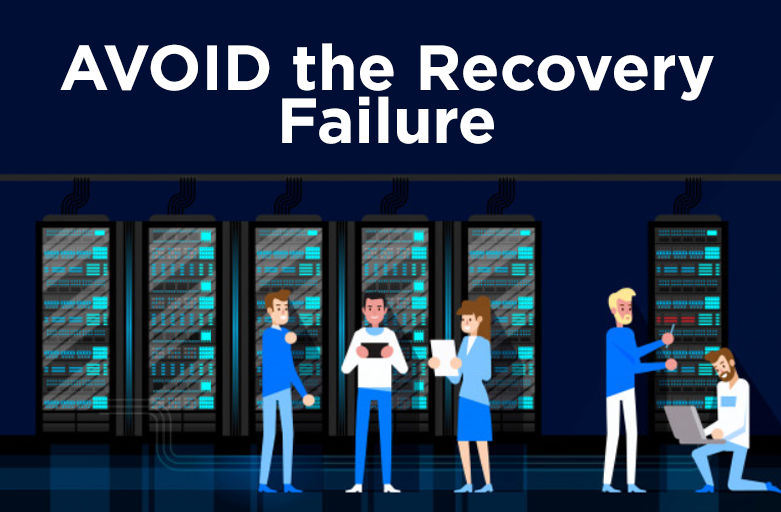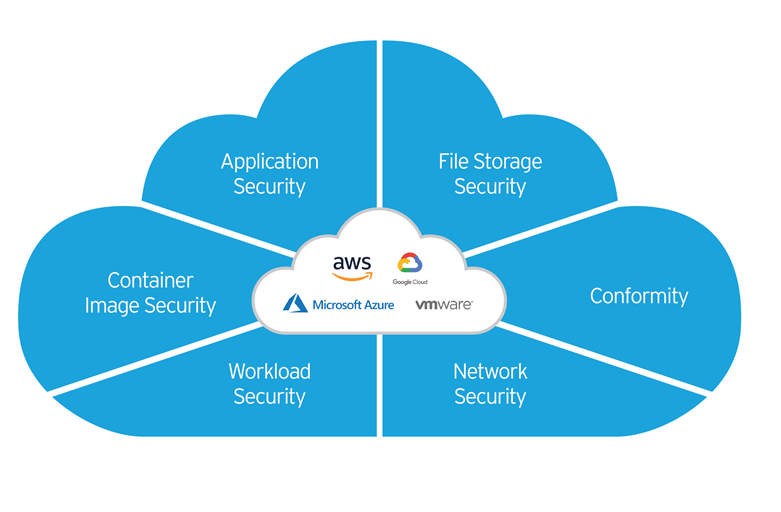Financial firms have the task of making sure that their clients are making the most of their fiscal decisions. From services such as accounting, hedge fund management, and stock investments, your clients put their trust in you to handle their funds and ensure confidentiality. Once that trust is gone, you will most likely lose that client for life. Therefore, maintaining that trust is important in the financial industry. So how do you ensure that their data is safe? Do you have plans just in case your clients are unable to retrieve information or make withdrawals? How about if their identity was stolen and you were are unable to access their data that would help stop it?
Downtime is one of the causes that hampers the industries performance, and this does not just apply to downtime caused by natural disasters. The other and more recent causes of downtime from data loss come in the form of cyber attacks and malware like ransomware. These are the kind of situation that your company should try to avoid at all costs as this can not only ruin the trust from the said client, it could also affect your future prospects.
A False Sense of Security
While you may be taking some precautions, such as securing and backing up your sensitive data, sometimes that’s not enough. There is a common misconception that data is safe if backed up once a day, but this outdated practice is no longer sufficient for several reasons:
- If you forget to perform the backup or the backup process fails, you’re not protected.
- If you only back up your files once a day, you’re left vulnerable to the loss of an entire day’s work.
- If you don’t properly validate your backup files, you could be in for an unpleasant surprise when you try to use those files to restore your company’s operations.
- If you only back up your files on-site, you could lose them too, leaving you with no way to meet client requests.
- If you only back up your raw data, rather than all your application and server configuration files, it could take several days to restore your practice —because you will also have to rebuild your servers, operating systems, applications, etc.
Below are a few best practices your company should follow to start the most basic of ways you can protect your data:
- Outsource your company’s IT needs to an expert who has experience in the financial industry.
- Don’t sacrifice quality to save money when purchasing hardware. It will benefit you (and your bottom line) to have strong technology in the long run.
- Perform timely hardware and software updates, maintenance and backups.
- Establish, review and maintain system security of all practice technology.
The Better Way: Business Continuity
Although best practices are good to follow, it won’t give you that extra layer of insurance that you would like to have when handling with a lot of confidential and important data. This is where a Business Continuity and Disaster Recovery (BCDR) solution comes in to help you with your backup and disaster recovery. It will help you protect your data whether it is on-prem or in the cloud and even help backup data in your SaaS applications. While still being able to help you restore your data in case of unforeseen incidents.
When a business faces an incident in which their systems are majorly affected, whether it be natural disasters or a man-made, a strong BCDR solution can help you get back online in minutes.
When leveraging hybrid solutions as well, can ensure that your restore time will be quicker as using local storage exclusively can cause issues if the area it was stored was also affected by the disaster.
Going full cloud is also be slow as well due to bandwidth issues that will pop up as you try to bring back all the hundreds of GB back to your system. A hybrid model works to alleviate the vulnerabilities by implementing both processes to fill in the gaps. That’s intelligent business continuity.
To learn more you may contact us at 8893 9515 to learn more about BCDR solution or if you have any questions that you would like to clarify.